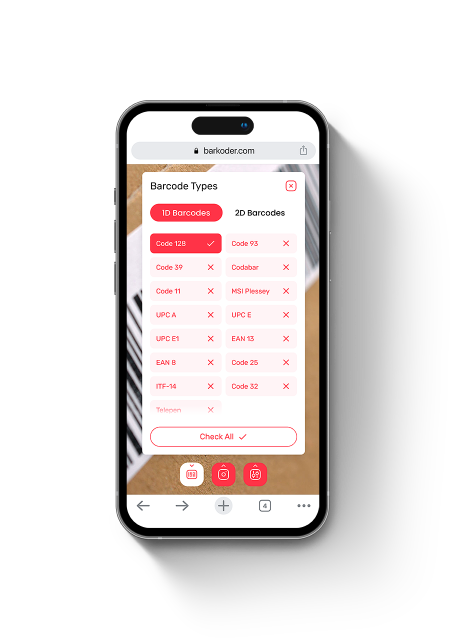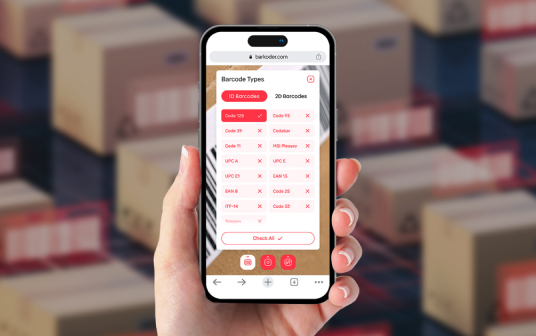
Made utilizing the Web Assembly technology to be as simplistic as possible, it features options to enable or disable scanning of any of the barKoder supported barcode formats, to change the available device camera to be utilized for scanning, options to set the scanning speed (fast, normal & slow), DPS (1-28) and available camera resolution (HD & FHD if available), option to toggle on/off the Batch MultiScan feature, as well as a series of templates for specific barcode scanning scenarios:
- All Barcodes, featuring all available formats to be scanned with exception of DotCode, Datalogic 2 of 5 and UPC E1;
- PDF417 Optimized Mode, featuring our PDF417-LineSight® algorithm; for scanning of both standard PDF417 and Micro PDF417 stacked barcodes;
- Specialized QR Code scanning mode for both standard QR Codes and Micro QR codes, powered by our MatrixSight® algorithm;
- Retail 1D barcode scanning mode, including support for UPC-A, UPC-E, EAN-8 & EAN-13 barcodes, powered by our revolutionary DeBlur Mode;
- Industrial 1D barcode use-case template, with support for recognition of Codabar, Code 11, Code 25, Code 39, Code 93, Code 128, ITF-14 and Telepen;
- All 2D mode, for specialized scanning of Aztec Code, Aztec Compact Code, Data Matrix, QR Code & Micro QR Code, also powered by our MatrixSight®;
- DPM Data Matrix scanning template;
- VIN-optimized barcode scanning mode, including decoding support for Code 39, Code 128, Data Matrix & QR Code VIN-empowered barcodes;
- DotCode Scanning template, to experience the unparalleled performance of our DotCode scanning engine;
- Custom mode for user specific requirements.
In a future version, planned to be released by the end of the year, we plan to introduce the full range of capabilities of the most powerful barcode scanning SDK available, including special option to enable the Segment Decoding technique. as well as a specialized template for OCR MRZ Scanning.
In terms of functionality, the next major iteration of the barKoder Web Online Demo will also introduce the Flash and Zoom features if available. We also recently introduced the Scan From Gallery/Image service available for free that can scan a barcode contained within an image that can be found within your device. You can leverage it via the hyperlink included below.