Scan Multiple Barcodes
Batch MultiScan
The Barcode Scanner SDK from barKoder offers the capability to scan multiple barcodes in a single camera view.
The Barcode Scanner SDK from barKoder offers the capability to scan multiple barcodes in a single camera view.


With the Barcode Scanner SDK from barKoder, mobile users can decode multiple barcodes regardless of their type or size in one pass. The barKoder API covers all common 1D and 2D barcode symbologies, enabling intuitive and fast data capture while delivering an accuracy of at least 99%, even under the most difficult scanning conditions.
Whether in inventory counting, on the last mile or in manufacturing, our fast and accurate Batch MultiScan algorithm greatly increases efficiency and helps create friction-less internal and external processes. The Batch MultiScan works with smartphones, tablets and industrial cameras, enabling true mobility wherever it’s applied.
Multiple barcode scanning is time-efficient in various scenarios, such as shipping labels, supermarket price tags, inventory counting, etc. It greatly speeds up the barcode scanning process and streamlines the workflow
Depending on different use cases, the count of barcodes in one image can vary from a few to dozens. And the barcodes can vary in symbologies (1D, QR Code etc.) and sizes. As to the layout, the barcodes can be neatly placed in a matrix or randomly scattered

Driven by safety, convenience and low-cost, many warehouses turn to tracking inventory using all kinds mobile devices and not just smartphones or tablets, but also automated guided vehicles (AGV), mobile robots or drones. To expedite the counting procedure, the barKoder SDK's Batch MultiScan feature is optimized for scanning dozens of codes at once.

At all stages of processing biological samples, traceability is always an important consideration: from the collection to the manipulation and handling, until the storage or disposal. It is a widespread practice to attach each tube, vial or specimen cassette with a QR code or a Data Matrix code for identification. Using the Batch MultiScan feature of the barKoder Barcode Scanner SDK speeds up registering samples in a database significantly.
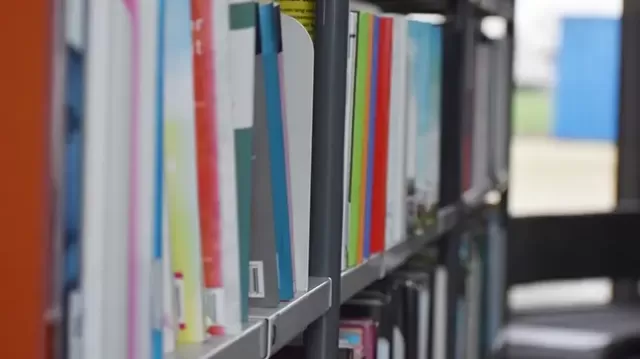
The Batch MultiScan can capture the content of multiple barcodes printed on books and placed on bookshelves. The scanned barcode values can afterwards be sent to the database to query its correct position in real time or to confirm/deny their presence.

Data Matrix is the most used barcode symbol for tracing pharmaceutical products and the Batch MultiScan can help you meet the track and trace requirements of medicine packages, bundles or cases throughout the entire logistics supply chain from the manufacturer to the wholesaler, and then to a pharma store.
The barKoder barcode scanner API for barcodes and QR Codes is capable of recognizing barcode data from different angles and in different sizes. Its proprietary algorithm ensures that scanning multiple codes only takes a fraction longer compared with scanning a single barcode. Combined with the proprietary MatrixSight, LineSight, Segment Decoding & DeBlur algorithms, the Batch MultiScan delivers a highly robust enterprise-grade barcode scanning that hardware-based devices can only long to touch upon.
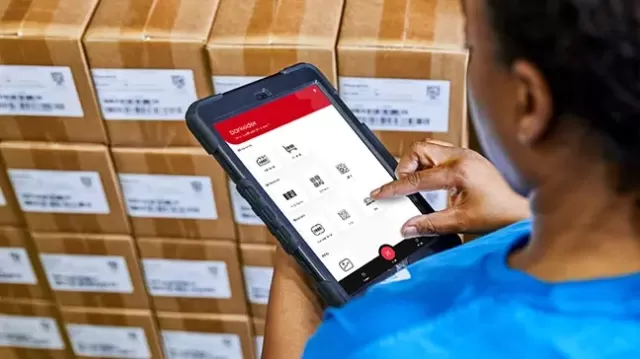
Save months of development time by deploying the expertly built interface of the barKoder Barcode Scanner SDK, which is as customizable as possible. It has ultra Intuitive and easy-to-learn interface, seamlessly tackled by even first-time users.

Dramatically improve efficiency and worker experience in receiving, inventory count, stock taking and cycle counting workflows by automating your inventory management system.
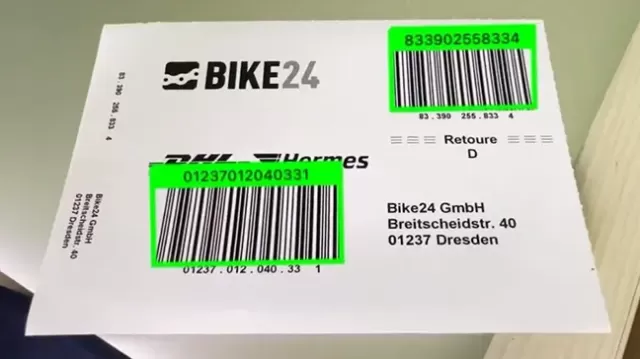
It doesn't end here. The in-development Augmented Reality (AR) overlay that will soon see the light of day will even further enhance the Batch MultiScan feature, aiming to provide real-time insights and guidance at every point of the workflow. Scheduled for its initial release in Q1 of 2025, it will enable pop-ups to barcodes that come into the camera view, granting an overview of their content which if further explored, can provide info about the type of barcode, its data value, date of scan and more.
To fully experience the speed and accuracy of the Barcode Scanner SDK on your Android or iOS device, simply head to your preferred App Store by clicking on the respective button, or scan the QR Code with your camera.
Optimizing your experience with our app is effortless using our comprehensive Barcode Scanner SDK testing sheet encompassing a variety of 1D and 2D barcode types. Simply print or display the sheet on your device, and proceed to scan each barcode using our demo app. This efficient testing method ensures that our app seamlessly recognizes and processes diverse barcode formats, assuring you of its reliability and versatility across different code types.