Revolutionize Your Workflow with barKoder's Continuous Scanning Technology
barKoder's Barcode Scanner SDK offers an industry-leading engine designed for continuous scanning, setting it apart from typical one-off scanning solutions.
barKoder's Barcode Scanner SDK offers an industry-leading engine designed for continuous scanning, setting it apart from typical one-off scanning solutions.


barKoder’s advanced engine seamlessly captures data from multiple barcodes in real-time, enabling uninterrupted scanning workflows that boost efficiency and accuracy. Unlike traditional methods that require individual scans for each barcode, barKoder’s continuous scanning technology ensures faster data collection and processing, making it an ideal choice for high-volume scanning environments where speed and precision are critical.

In high-traffic stores, continuous scanning speeds up the checkout process by allowing cashiers to scan multiple items in rapid succession without pausing for each barcode. This reduces customer wait times and improves overall shopping experiences. Additionally, during inventory audits, employees can quickly scan entire shelves or sections, significantly cutting down the time required for stocktaking.
Learn More
Continuous scanning is invaluable for managing large shipments. Workers can scan multiple boxes or pallets on the move, ensuring accurate and timely documentation without the need to stop and scan each barcode individually. This streamlines the receiving and dispatching processes, reducing delays and errors.
Learn More
In hospitals, continuous scanning is crucial for medication administration and inventory management. Nurses and pharmacists can scan multiple medications quickly, ensuring that patients receive the correct prescriptions without delay. Additionally, it helps in tracking medical supplies, ensuring that essential items are always in stock.
Learn More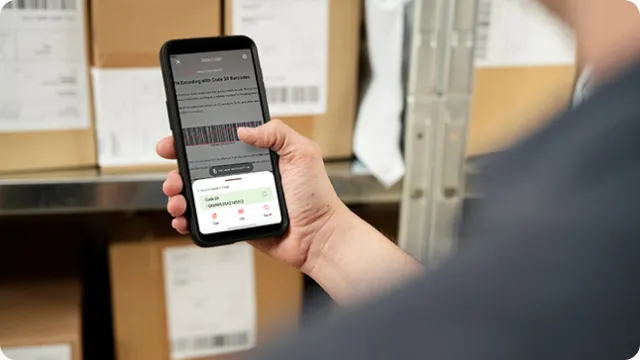
barKoder SDK is designed to seamlessly integrate into Bring Your Own Device (BYOD) environments, empowering businesses to leverage employees' personal smartphones and tablets for barcode scanning tasks. With barKoder's robust SDK, companies can easily turn any device into a powerful barcode scanner, eliminating the need for dedicated hardware. This not only reduces costs but also promotes flexibility and convenience, allowing employees to perform scanning tasks from anywhere, whether in the store, warehouse, or on the go. barKoder’s SDK ensures secure and efficient barcode scanning, making BYOD a practical and scalable solution for modern businesses.

barKoder’s SDK offers a highly customizable UI, allowing businesses to tailor the barcode scanning experience to match their brand and workflow needs. From adjusting the scanner’s look and feel to incorporating custom overlays and feedback indicators, barKoder ensures that the interface seamlessly integrates with your existing app design. This level of customization not only enhances user experience but also ensures that the scanning process aligns perfectly with your operational requirements, providing a consistent and branded experience across all devices.

barKoder SDK is engineered for fast and seamless integration, enabling developers to quickly embed powerful barcode scanning features into their applications. With comprehensive documentation, easy-to-use APIs, and support for multiple platforms, barKoder minimizes the time and effort needed to get up and running. Whether you're integrating into a new app or enhancing an existing one, barKoder’s streamlined setup process allows you to start scanning barcodes in no time, accelerating your development cycle and reducing time to market.


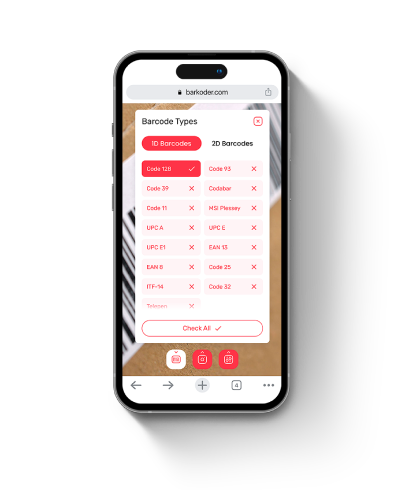
Barcode Scanner SDK is fully compatible with .NET MAUI, the modern framework that enables you to create native mobile apps for iOS and Android using C# and .NET. With the barKoder plugin for .NET MAUI, you can easily integrate powerful barcode scanning functionality into your cross-platform applications, delivering a seamless experience across both operating systems.
Barcode Scanner SDK is fully compatible with Flutter, the popular UI toolkit that allows you to build natively compiled applications for iOS and Android using the Dart programming language. With barKoder’s Flutter plugin, you can seamlessly integrate high-performance barcode scanning into your mobile apps, providing a consistent and reliable experience across both platforms.
Barcode Scanner SDK is fully compatible with React Native, the popular framework that allows you to build native mobile apps for iOS and Android using JavaScript and React. By incorporating the barKoder plugin into your React Native projects, you can easily add robust barcode scanning capabilities, delivering a consistent and high-performance experience across both platforms.
Barcode Scanner SDK is fully optimized for Cordova, the leading framework for building cross-platform mobile apps using HTML, CSS, and JavaScript. With barKoder’s barcode library seamless integration, you can implement robust barcode scanning in both iOS and Android apps through Cordova.
Barcode Scanner SDK is designed to work seamlessly with Capacitor, a modern framework that enables you to build cross-platform apps for iOS, Android, and Progressive Web Apps (PWA) using web technologies. With barKoder’s integration, you can easily implement advanced barcode scanning across all these platforms, ensuring a consistent and reliable user experience.
Barcode Scanner SDK is fully compatible with NativeScript, the powerful framework that allows you to build native mobile apps for iOS and Android using JavaScript, TypeScript, or Angular. By integrating barKoder with NativeScript, you can easily add advanced barcode scanning capabilities to your cross-platform applications, ensuring a smooth and consistent user experience on both operating systems.
The Barcode Scanner SDK integrates effortlessly with Python, providing developers with a powerful and flexible solution for implementing barcode recognition in any environment. With its Python API, you can quickly decode barcodes from images, streams, or files while maintaining high accuracy and performance. The SDK is optimized for server-side processing, desktop automation, and AI-driven workflows, making it a reliable choice for data-intensive applications.
The Barcode Scanner SDK is built to integrate seamlessly with C#, enabling developers to create powerful barcode scanning solutions for desktop, mobile, and server applications. With barKoder’s C# integration, you can quickly implement high-performance barcode recognition with minimal code, ensuring fast, accurate, and reliable results across all supported platforms.
To fully experience the speed and accuracy of the Barcode Scanner SDK on your Android or iOS device, simply head to your preferred App Store by clicking on the respective button, or scan the QR Code with your camera.
Optimizing your experience with our app is effortless using our comprehensive Barcode Scanner SDK testing sheet encompassing a variety of 1D and 2D barcode types. Simply print or display the sheet on your device, and proceed to scan each barcode using our demo app. This efficient testing method ensures that our app seamlessly recognizes and processes diverse barcode formats, assuring you of its reliability and versatility across different code types.