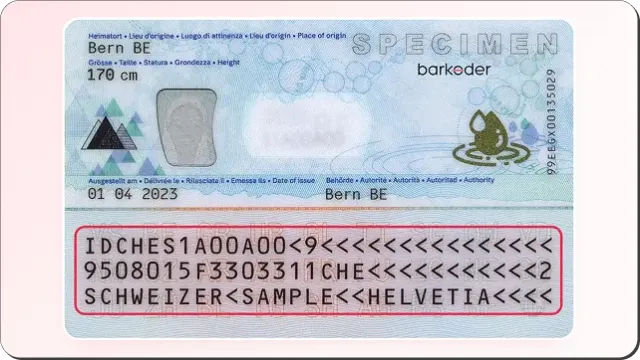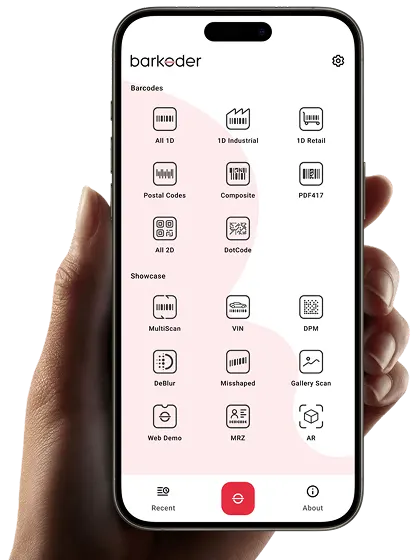MRZ Parser for Passport, ID, and Visa Scanning
Extract structured data from Machine Readable Zones (MRZ) on passports, ID cards, and visas using barKoder’s high-accuracy MRZ parser. Decode document type, name, nationality, date of birth, expiry, and more instantly within your app.