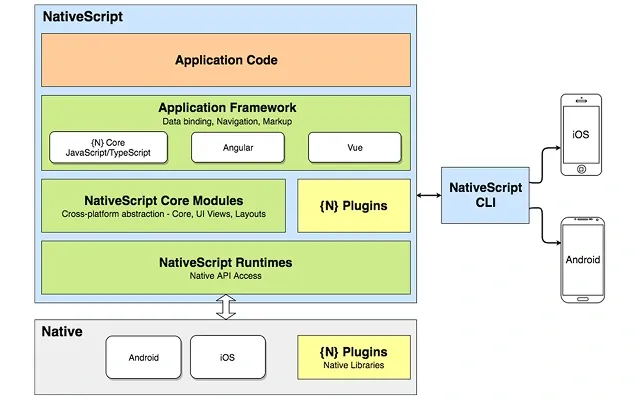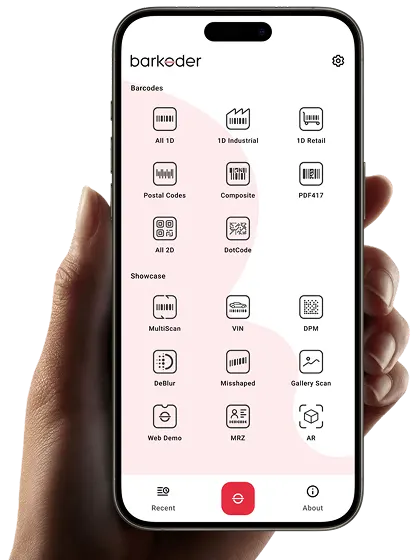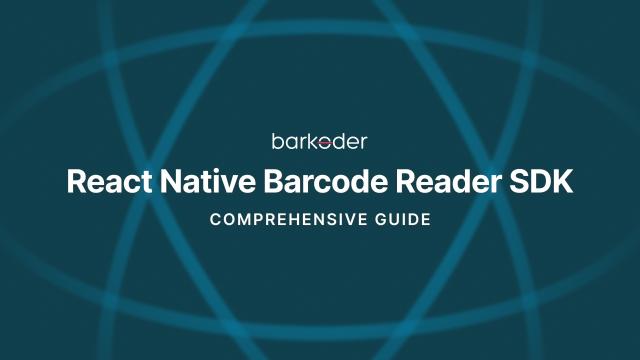NativeScript Barcode Scanner Plugin
Seamlessly integrate barKoder’s advanced barcode scanning into your NativeScript apps. The barKoder NativeScript plugin delivers fast and accurate decoding for all major barcode symbologies, enabling high-performance scanning directly within your native cross-platform applications.