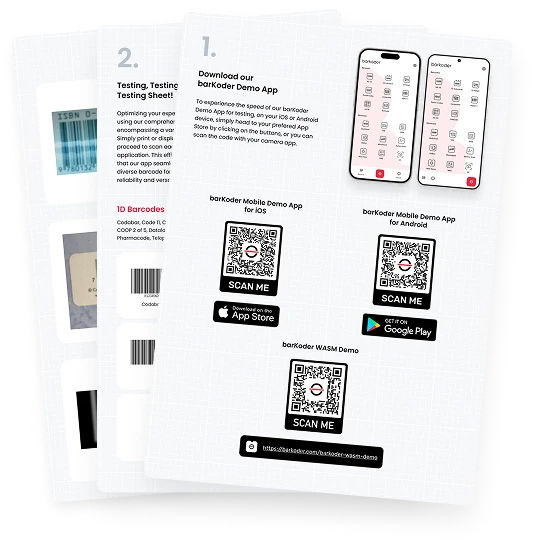barKoder Barcode Scanner SDK for Windows
Integrate high-speed, offline barcode scanning into any Windows application using barKoder’s native C SDK. Ideal for desktop, kiosk, POS, and industrial setups, the SDK offers lightweight decoding of all major barcode formats using standard Windows development tools.