Codabar - barKoder Barcode Scanner SDK
Scan Codabar barcodes efficiently with barKoder Barcode Reader SDK
Scan Codabar barcodes efficiently with barKoder Barcode Reader SDK
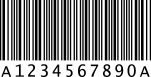
The Barcode Scanner SDK supports scanning the most common barcode types, maximizing efficiency for today's most progressive mobile apps.
To fully experience the speed and accuracy of the Barcode Scanner SDK on your Android or iOS device, simply head to your preferred App Store by clicking on the respective button, or scan the QR Code with your camera.
Optimizing your experience with our app is effortless using our comprehensive Barcode Scanner SDK testing sheet encompassing a variety of 1D and 2D barcode types. Simply print or display the sheet on your device, and proceed to scan each barcode using our demo app. This efficient testing method ensures that our app seamlessly recognizes and processes diverse barcode formats, assuring you of its reliability and versatility across different code types.