MatrixSight® - Ultimate 2D barcode scanner SDK algorithm
Get to know MatrixSight our cutting-edge decoding algorithm that helps us scan significantly damaged QR and Data Matrix barcodes
Get to know MatrixSight our cutting-edge decoding algorithm that helps us scan significantly damaged QR and Data Matrix barcodes


At the core of our cutting-edge barcode scanning solution lies MatrixSight, an algorithm that some among us dare to deem groundbreaking. Exclusively featured in our barKoder API, MatrixSight is meticulously designed to redefine the very standards of mobile barcode recognition. This exceptional algorithm transcends the constraints of conventional decoding, establishing a new benchmark for reliability, accuracy, and versatility.
In a landscape where traditional hardware scanners falter, MatrixSight stands out with its unique approach to locating and processing 2D patterns, particularly in the case of Data Matrix, QR Code and Micro QR variants. This enables the barKoder barcode scanner SDK to effortlessly capture data within barcodes with levels of damage that were once deemed insurmountable.

For optimal barcode detection, the majority of decoders in the market rely on the three finder patterns prescribed by the QR standard specification. This includes:
Positioning Markers: The finder pattern consists of three square markers, often referred to as squares or modules. These square markers are positioned at the corners of each QR code.
Alignment: The three square markers are arranged to form a larger square, helping the QR code reader identify the code's orientation and perspective. This alignment is crucial for accurate QR Code recognition.
Quiet Zone: Quiet Zone: The QR code's finder pattern is surrounded by a quiet zone or margin, which is an empty space with no data. This allows a QR code reader to distinguish the code from its surroundings and helps prevent misinterpretation.
The presence of the finder pattern in a QR code makes it easily detectable by image-processing algorithms used in QR code readers. Once the finder pattern is identified, the QR code reader can then proceed to decode the information contained within the code. The finder pattern specification is part of the overall QR code standard, which ensures interoperability and uniformity in QR code usage.
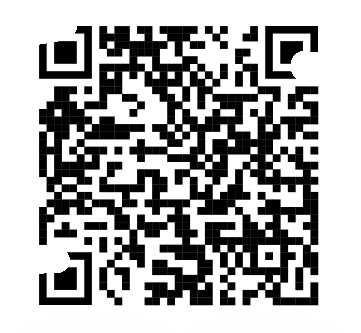
While some advanced decoders can manage slight damage of these patterns, many struggle even with moderate impairment.

Furthermore, the best of scanners on the market, be that software or hardware based, can accommodate a single missing or damaged finder pattern, demonstrated on the image.
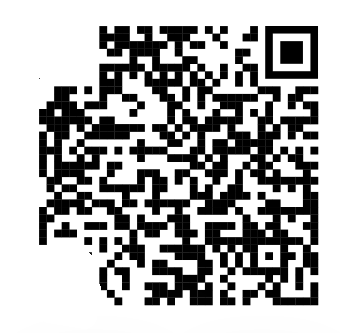
But once there is more damage to the QR Code, all of them struggle scanning, i.e. none can endure the absence of two or more finder patterns missing or being damaged.
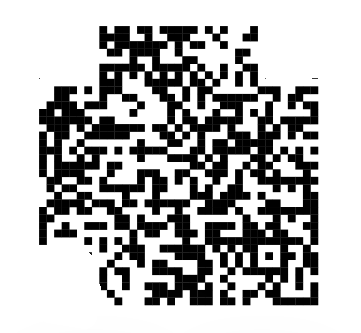
barKoder, empowered with MatrixSight can easily scan QR Codes even samples that are missing all three finding patterns.
Image shows a QR barcode that has only the alignment pattern present, while all 3 finder patterns are completely missing.
This doesn't stop the barKoder barcode scanner SDK from successfully performing a scan.
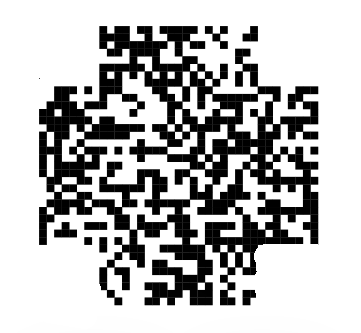
Finally, with barKoder even the most heavily damaged QR Codes pose little to no challenge. As shown here, this barcode is missing all 3 finder patterns and the alignment pattern.
Taking innovation to the next level, our cutting-edge technology can scan even the barcodes that have a remarkable degree of damage.
Taking innovation to the next level, our cutting-edge technology can scan even the barcodes that have a remarkable degree of damage.
No other decoder on the market, aside from barKoder, possesses the capability to handle damage to such an extent.
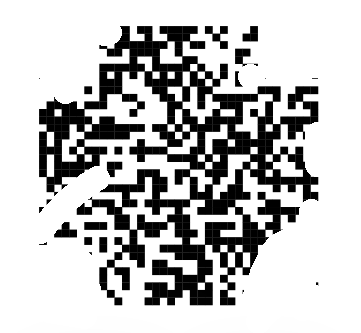
Remarkably, what may be considered a worst-case scenario for other decoders, as shown here, where not only there are no finder patterns and an alignment pattern, but there's also damage in the data of the image, is still not a challenge for the MatrixSight algorithm. It goes beyond, addressing damages until the missing portion of the barcode reaches a theoretically unrecoverable size, showcasing the exceptional resilience of our technology.
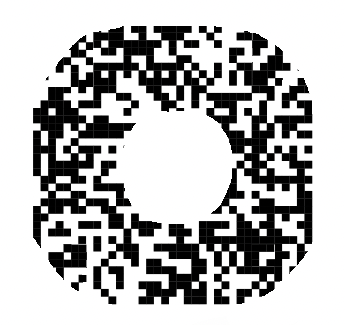
This leads to barKoder being able to scan even some funky codes out there, for example you could slap this barcode on your donut company and make for great PR. Obviously your donut consumers would need to use our scanner to read it, so most of them will be left scratching their head when they try to read it with a stock barcode scanner, but your proprietary app that uses MatrixSight could scan it.
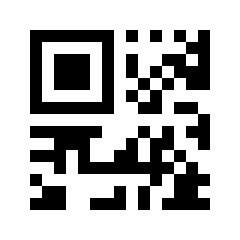
A similar scenario unfolds with the Micro QR Code variant, which is a smaller and more compact version of the traditional QR Code. It was specifically designed to encode a smaller amount of data and to be quickly scanned,, making it suitable for applications with limited space or where larger QR codes might be impractical. Like the standard QR Code, the Micro QR Code also contains a finder pattern to help QR code readers locate and properly interpret the barcode. The finder pattern in the Micro QR Code is adapted to fit the smaller size while maintaining the essential features for reliable scanning.
So in a nutshell, it only has one finder pattern.
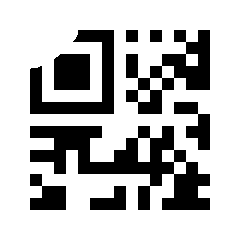
Even the slightest damage to this pattern proves insurmountable for almost all barcode scanners,, causing them to fail. In contrast, for the barKoder barcode scanner SDK utilizing MatrixSight, reading a Micro QR barcode without any finder pattern is a straightforward task. MatrixSight goes above and beyond, effortlessly handling more extensive damage across the barcode.
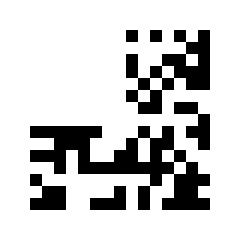
Micro QR Code barcodes that are missing the finder pattern will not be recognized by any scanner on the market, however barKoder's MatrixSight will handle this effortlesly.
The image shows a complete lack of Finder Pattern.
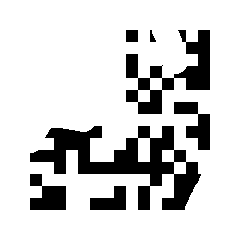
However, that's not all that MatrixSight can do in regards to Micro QR Code scanning. Here's an example where the finder pattern is completely gone but we there's also severe damage to the corners of the barcode and random damage in the data patterns.
This doesn't present a problem for the barKoder barcode scanner SDK.
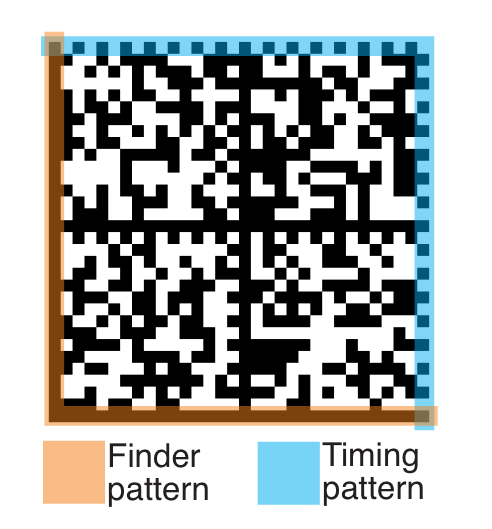
The Data Matrix barcode specifications outline the crucial components for locating the barcode - the distinctive L-shaped Finder pattern and Timing patterns positioned on opposite sides from the finder.
Similar to QR Codes, Data Matrix includes a finder pattern to assist barcode readers in locating and decoding the symbol. The finder patterns typically consist of solid borders around the data region, making it recognizable to scanning devices.
Timing pattern - is placed on the two opposite sides to Finder Pattern, with alternating black and white modules. The Timing Pattern (Clock Pattern) is used to determine the size of a module, the number of rows and columns, and possible distortion of the barcode.
When faced with challenges such as missing modules in the Timing pattern or slight damage to the Finder pattern, the decoding capabilities of most decoders diminish, with only the most advanced ones demonstrating resilience to this level of damage.
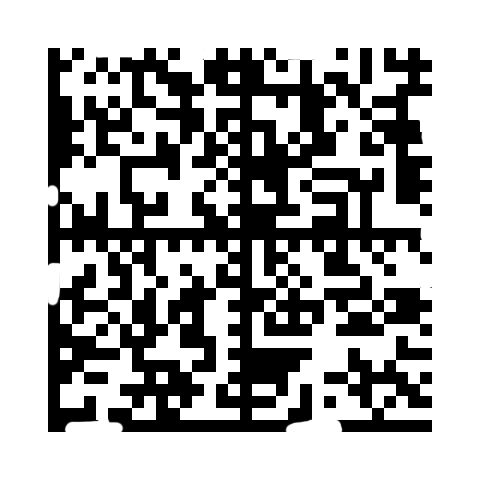
With barKoder the decoding journey takes a leap forward. Thanks to our MatrixSight algorithm, the barKoder Barcode Scanner SDK effortlessly handles barcodes with missing Timing patterns and slight damage to the Finder pattern. What sets barKoder apart is its ability to transcend the conventional need for finder or timing patterns altogether.
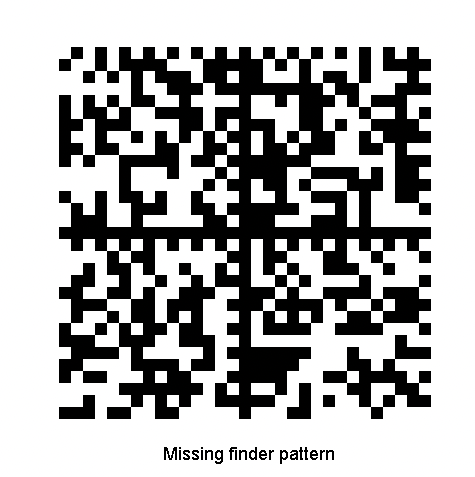
Only a select few decoders, alongside barKoder, can manage the complete absence of the finder pattern
Remarkably, MatrixSight can tolerate up to three entirely missing rows and/or columns from any side of a Data Matrix barcode with a size greater than 48 modules and up to two for smaller ones. This unparalleled level of tolerance, positions MatrixSight as the unrivaled leader in handling Data Matrix barcodes with varying degrees of damage and complexity.
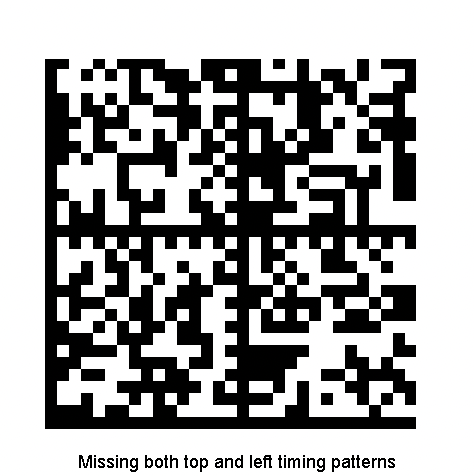
It's noteworthy that the barKoder Barcode Scanner SDK is the sole solution in the market capable of reading barcodes without the Timing pattern.
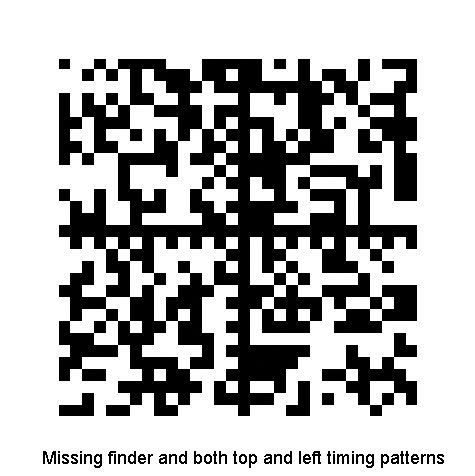
Notably, the capabilities of barKoder extend even further, surpassing conventional expectations. In the event of encountering a barcode lacking not only the finder pattern but also both the top and left timing patterns, barKoder seamlessly continues its scanning process, demonstrating its remarkable ability to effortlessly decode such barcodes.
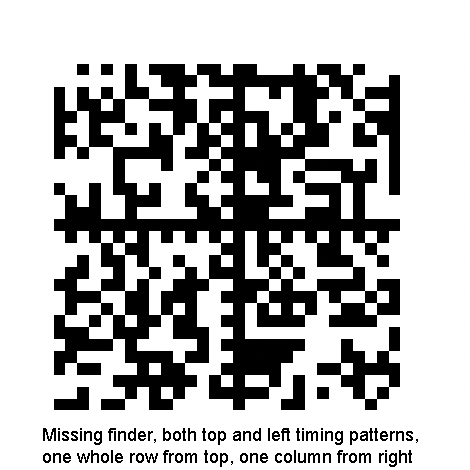
Finally, barKoder showcases its exceptional barcode scanning prowess in the broader market, boasting next-level adaptability in decoding even the most challenging barcode samples. Shown here is the absence of critical elements such as the finder pattern, both top and left timing patterns, along with the omission of an entire row from the top and a column from the right, where the barKoder Barcode Scanner SDK remains undeterred.
Its advanced algorithms and robust design empower it to seamlessly scan and interpret barcodes with missing components, demonstrating unparalleled efficiency and reliability. In situations where other scanners may falter, barKoder consistently delivers accurate results, making it the optimal choice for industries and businesses requiring superior performance in diverse and complex scanning environments.
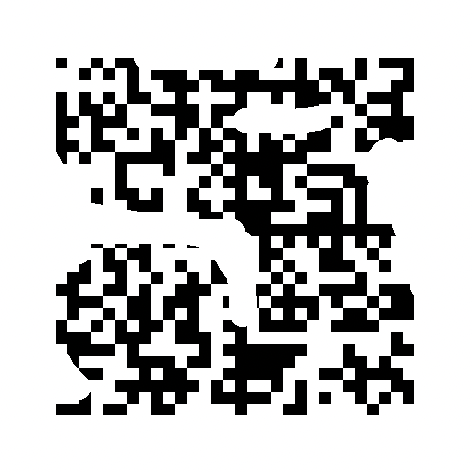
As a PS let's show a barcode that has been completely destroyed, missing all the critical elements, as well as parts of the data elements.
Naturally, this should not be scanned, ever, however barKoder doesn't fail to adapt to this case too and scans it with ease.
To fully experience the speed and accuracy of the Barcode Scanner SDK on your Android or iOS device, simply head to your preferred App Store by clicking on the respective button, or scan the QR Code with your camera.
Optimizing your experience with our app is effortless using our comprehensive Barcode Scanner SDK testing sheet encompassing a variety of 1D and 2D barcode types. Simply print or display the sheet on your device, and proceed to scan each barcode using our demo app. This efficient testing method ensures that our app seamlessly recognizes and processes diverse barcode formats, assuring you of its reliability and versatility across different code types.