
What is the best way to choose a barcode scanner SDK in 2025?
Key Considerations for Choosing Barcode Scanner SDKs
In an increasingly digital and data-driven world, barcode scanner software development kits (SDKs) play a pivotal role in streamlining business operations across various industries. Whether you’re developing a retail point-of-sale system, a warehouse inventory solution, or a healthcare application, selecting the right barcode scanner SDK can significantly impact performance, user experience, and overall project success. This guide highlights the essential factors to consider when evaluating barcode scanner SDKs, ensuring that your choice aligns with your technical requirements and business objectives.
Choosing the right barcode scanner SDK (Software Development Kit) is crucial for ensuring efficient and reliable barcode scanning capabilities in your applications. Here are essential considerations to keep in mind when making your selection:
1. Platform Compatibility
- Ensure that the SDK supports multiple operating systems, particularly if you plan to target iOS, Android, or WASM. Cross-platform compatibility can save time and resources during development.
- Check if the SDK integrates well with popular frameworks like Flutter, React Native, Cordova, NETMaui, Capacitor, NativeScript, or Xamarin, as this will facilitate smoother development processes.
2. Supported Barcode Types
- Look for an SDK that supports a wide range of barcode symbologies, including both 1D (like UPC, Code 39) and 2D (like QR codes, Data Matrix). This flexibility is essential for applications that may need to scan various types of barcodes in different contexts.
3. Scanning Speed and Performance
- Evaluate the scanning speed of the SDK. Fast scanning is vital for applications in retail or logistics where efficiency impacts customer satisfaction and operational costs. Some SDKs claim to scan hundreds of barcodes per minute under optimal conditions.
- Test the SDK’s performance in real-world scenarios, especially under challenging conditions such as low light or damaged barcodes. The ability to scan effectively in these situations is crucial for reliability.
4. User Interface Customization
- Choose an SDK that allows customization of the user interface to align with your application’s branding and user experience requirements. Pre-built UI components can save development time while ensuring a consistent look across devices.
5. Technical Support and Documentation
- Reliable technical support is essential, especially for commercial solutions. Assess the quality of documentation provided by the SDK vendor, including code samples and integration guides.
- Consider whether the vendor offers dedicated support channels, such as forums or direct contact options, which can be invaluable during implementation and troubleshooting.
6. Regular Updates and Maintenance
- Ensure that the SDK receives regular updates to keep up with evolving technology standards and security practices. An actively maintained SDK is more likely to adapt to changes in mobile operating systems or barcode standards.
7. Pricing Model
- Analyze the pricing structure of the SDK. Some options may be free but lack support or features, while commercial solutions often provide robust support and advanced functionalities at a cost. Consider your budget and potential scaling needs when evaluating pricing models.
8. Ease of Integration
- The integration process should be straightforward, minimizing complexity for developers. A well-designed SDK will provide clear APIs and straightforward implementation steps.
9. Real-time Processing Capabilities
- For applications that require immediate feedback (like inventory management), ensure that the SDK can process scans in real-time without noticeable delays.
By considering these factors, you can select a barcode scanner SDK that not only meets your current needs but also adapts as your application evolves, ensuring long-term success in barcode scanning functionalities.
10. Performance in Challenging Conditions
High-quality barcode scanner SDKs excel in difficult scanning conditions, such as:
- Low light and shadows
- Glare and reflections
- Damaged or blurry barcodes
- Scanning from various angles and distances
This robustness ensures reliable performance across diverse real-world scenarios.
Competitive Advantage
By implementing a barcode scanner SDK, businesses can improve their operational efficiency, reduce costs, and enhance customer experiences. This technological edge can provide a significant competitive advantage in today's fast-paced market environment. In conclusion, a barcode scanner SDK is an essential tool for businesses looking to modernize their operations, improve accuracy, and increase overall efficiency. Its versatility, cost-effectiveness, and advanced features make it a valuable asset across various industries and applications.
Looking for the best barcode scanner SDK in 2025? barKoder has it.
Speed:
Compared to other products on the market today, a barcode scan is quick and trustworthy and takes much less time. You just want your app to perform - swiftly and dependably - whether it is used by your consumers or your staff. For this reason, we created the barKoder SDK as a dependable tool that allows your users to scan barcodes in 0.2 seconds with 99.95% accuracy. You can even scan poorly printed, damaged, blurred, or partially obscured barcodes in any environment with very high accuracy, superior quality, and unprecedented reliability.
Accuracy:
Employees used to have to manually keep track of individual goods in the prior system, which consequently was prone to human error.
With an error rate of roughly one error for every three million inputs, barcodes can track items with unprecedented efficiency. Compared to human entry, barcodes are almost 10,000 times more precise and reliable.
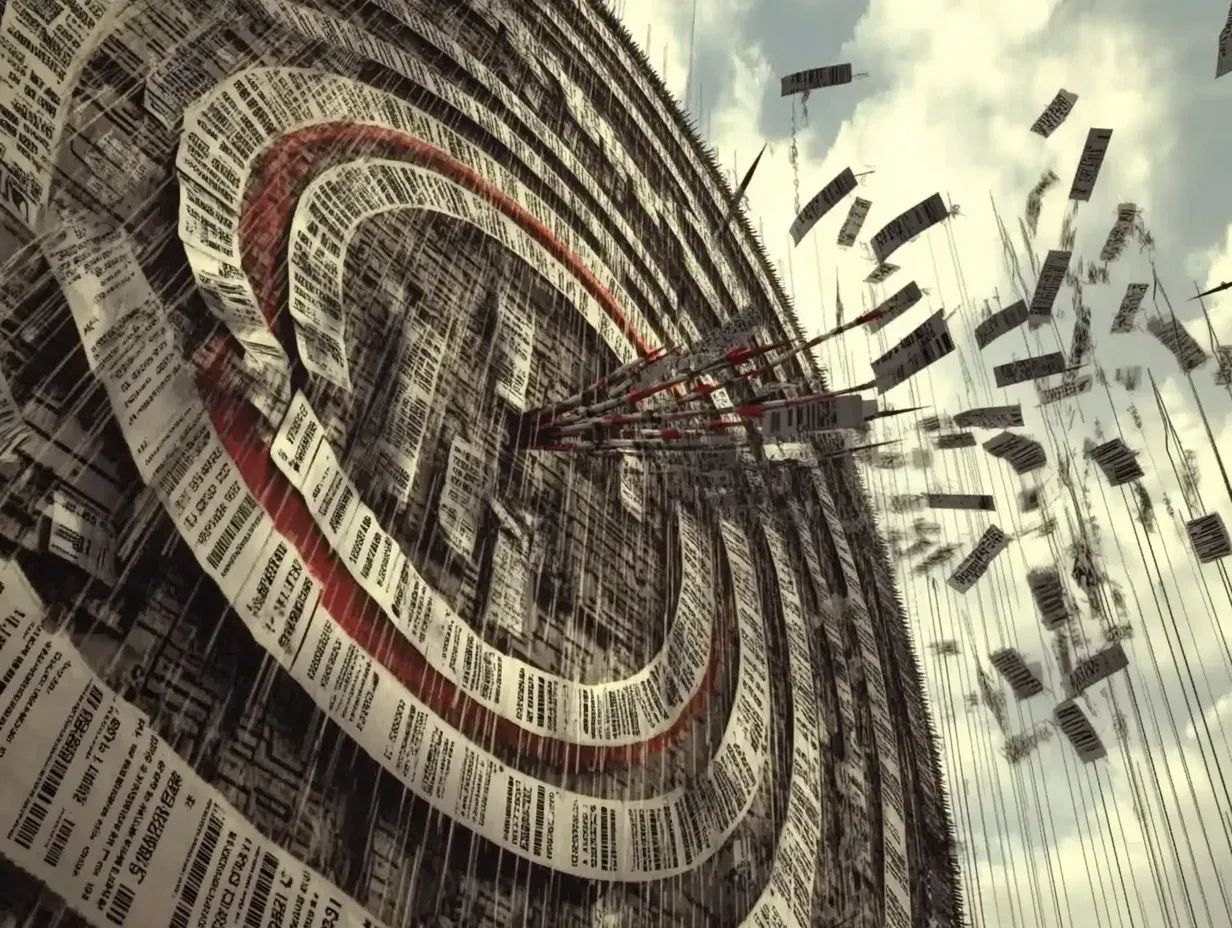
Additionally, barcodes can be altered to provide any necessary information that the business processes require.
We are pleased to announce that our scanner is as accurate as it gets in producing the desired results and includes best-in-class algorithms for scanning VIN barcodes and DPM barcodes. This was accomplished by manually testing and scanning various damaged and small barcode samples in the hundreds of thousands, in a variety of environments and conditions, and the results were astounding.
Segment Decoding® - API for scanning deformed 1D barcodes
The barKoder Barcode Scanner SDK stands out for its unique ability to scan all supported 1D barcodes with significant deformation along the Z axis. Unlike other decoders which struggle when at least one straight line can't intersect through all bars, the barKoder API excels in handling such deformations due to its advanced algorithm and image processing techniques. This feature allows successful scanning of various degrees of deformity and distortion that might be present in 1D barcodes, like the samples found on bottles, test tubes, and other surfaces with rounded, curved, hollowed, or otherwise irregular shapes.
MatrixSight® - Ultimate 2D Barcode Scanning API Algorithm
At the core of our cutting-edge barcode scanning solution lies MatrixSight, an algorithm that some among us dare to deem groundbreaking. Exclusively featured in our barKoder API, MatrixSight is meticulously designed to redefine the very standards of mobile barcode recognition. This exceptional algorithm transcends the constraints of conventional decoding, establishing a new benchmark for reliability, accuracy, and versatility.
In a landscape where traditional hardware scanners falter, MatrixSight stands out with its unique approach to locating and processing 2D patterns, particularly in the case of Data Matrix, QR Code and Micro QR variants. This enables the barKoder barcode scanner SDK to effortlessly capture data within barcodes with levels of damage that were once deemed insurmountable. This includes missing barcode samples that are missing some and even all of their basic elements, as well as various damages to their matrix core.
PDF417-LineSight® - Groundbreaking PDF417 Decoding Solution
What we learned by developing MatrixSight was deployed in a special PDF417 algorithm that allows complete absence of start and stop patterns and even entire data columns from PDF417 codes, making it the ideal solution for every use-case that requires a robust PDF417 scanning, be that for identity documents, bills, invoices, boarding passes, you name it. This is compounded by a dedicated AAMVA parser for US issued Driver's Licenses and soon to include a similar solution for South African Driver's Licenses. Our PDF417 decoder is not only the best solution when it comes to scanning damaged samples, but it also delivers an industry-leading capabilities, leading in front of the nearest competitor product by an astounding 43% in terms of accuracy and reading rate.
Cutting-Edge Barcode Scanner SDK For Decoding Blurred Barcodes
One of the latest technological advancements of the barKoder Barcode Scanner SDK is the unparalleled capability to decode heavily blurred EAN & UPC barcodes, even when there's a fusion between the separate bars. This technological breakthrough is a game-changer, especially in scenarios where UPC & EAN barcodes may undergo severe distortions and degradation due to various factors.
Traditional hardware-based barcode scanners often struggle when faced with heavily blurred or smudged barcodes. However, the advanced algorithm and image processing techniques embedded in the barKoder Barcode Scanner API enable it to decipher information from UPC & EAN barcodes that would otherwise be unreadable. Whether the blurring is a result of poor printing quality, environmental conditions, or other factors, the barKoder Scanner API excels in delivering accurate and swift barcode recognition.
Batch MultiScan - Ultimate Tool to Scan Multiple Barcodes
The Batch MultiScan is a special feature of the barKoder Barcode Scanner SDK that grants the ability to scan multiple barcodes in a single camera view. Its a special algorithm allowing real-time scanning with results caching and location reconstructions of multiple barcodes regardless of their type in a continuous manner, providing smooth visual experience and stable output.
barKoder’s MRZ Scanner
barKoder’s MRZ Scanner mobile technology brings automation, speed, efficiency, and excellence to all of your business processes and procedures. Made by utilizing our own proprietary Machine Learning technology, the end result of our first MRZ scanner SDK surprised even ourselves.
In the digital age, fast and reliable OCR scanning is vital for a wide range of industries, from retail to travel and logistics. One particular area of growing interest is the MRZ (Machine Readable Zone) scanning, typically deployed in passports and identity documents.
Various SDKs (Software Development Kits) offer MRZ scanning capabilities, and as expected they have various success rates with MRZ scanning. In this blog, you can see how barKoder’s MRZ scanner stacks up against the other MRZ scanners. We explore key performance factors such as accuracy, speed, compatibility, and ease of integration.
Benefits of 24/7 support
We stand by our product, which is why we have a fantastic IT Support Team that is available around the clock and always willing to assist. Either by email, our ticketing system, Discord, Slack or other communication platforms, we're always happy to help.
Cost Effectiveness
While free or open-source SDKs might be appealing, commercial SDKs offer specialized features and support that justify the investment. While barKoder is a paid solution, it has a much more lenient pricing policy than all premium solutions, so you can throw your money at something else. Our SDK won't be the drag on your project.
barKoder SDK offers competitive pricing for its feature set, making it accessible to small and medium-sized enterprises (SMEs). The SDK offers different pricing tiers based on usage volume and features, giving developers flexibility to choose the right plan. Moreover, its free trial program can get you started with your project in an instant. You only need to register an account on our Developer Portal and utilize the self-service for generating a trial license.
Platform Coverage
When selecting a barcode reader SDK, one of the primary considerations should be whether the SDK supports multiple platforms. This information is crucial for developers to determine if the SDK is compatible with their target environments, such as iOS, Android, web applications, or other specific platforms. The barKoder SDK is ported to the following platforms and frameworks:
Native SDK for Android and iOS;
Flutter for Android and iOS;
React Native for Android and iOS;
Capacitor for Android and iOS;
Xamarin for Android and iOS;
Web SDK via WASM technology;
.NET MAUI SDK for Android & iOS;
Cordova SDK for Android & iOS;
NativeScript SDK for Android & iOS;
Windows Native & C#;
Linux Native & Python.
Supported Barcode Formats
Another important aspect to take into consideration when choosing your preferred barcode SDK is the barcode formats that are supported. Due to various different barcode types being used across the industry verticals, it is very important to have as broad coverage as possible. barKoder already supports the most widely utilized 1D and 2D barcode symbologies:
1D barcode symbologies | 2D barcode symbologies |
Codabar | Aztec Code |
Code 11 | Aztec Compact |
Code 25 | DotCode |
Code 32 | PDF417 |
Code 39 | PDF417 Micro |
Code 93 | Data Matrix |
Code 128 | QR Code |
EAN, EAN-13, EAN - 8 | QR Micro |
GS1 Composite | |
GS1 DataBar | |
MSI Plessey | |
Telepen | |
UPC, UPC-A, UPC-E, UPC-E1 | |
Databar 14, Databar Limited, Databar Expanded | |
Interleaved 2 of 5 | |
ITF 14, IATA 25 | |
Matrix 25 | |
Datalogic 25 | |
COOP 25 |
About barKoder:
Placeholder is a start-up that was incorporated in Sofia, on the slopes of Mount Vitosha, by a team of like-minded individuals from different backgrounds who decided to create a unique product with state-of-the-art barcode localization algorithm to enhance all kinds of mobile and web apps, be that Enterprise or Consumer in nature, with a unique barcode & object scanning engine.
The idea presented itself by our extensive experience in the software barcode scanning industry while working on various projects where the need for a precise and high-performing barcode scanner API was at the core of the requirements, while the available options were either grossly overpriced or underperforming by a substantial margin. And that is how, in short, the barKoder Barcode Scanner SDK came to be.






