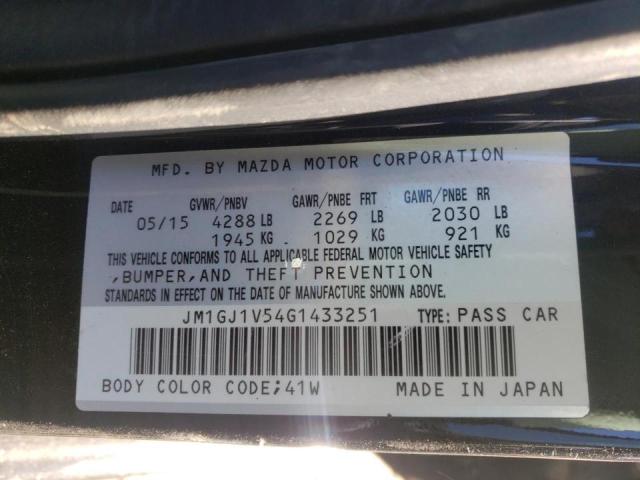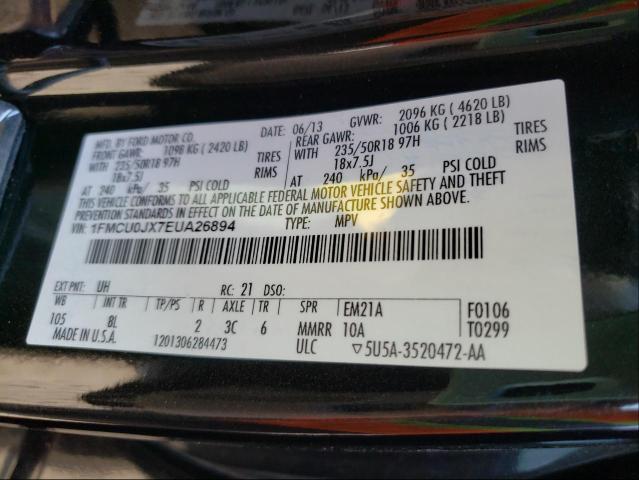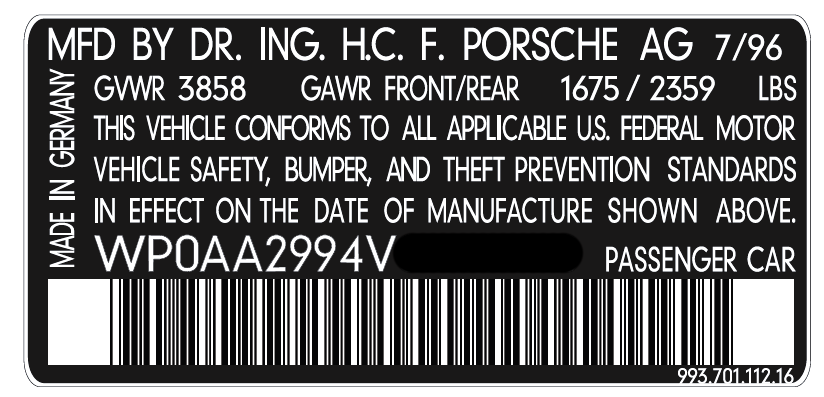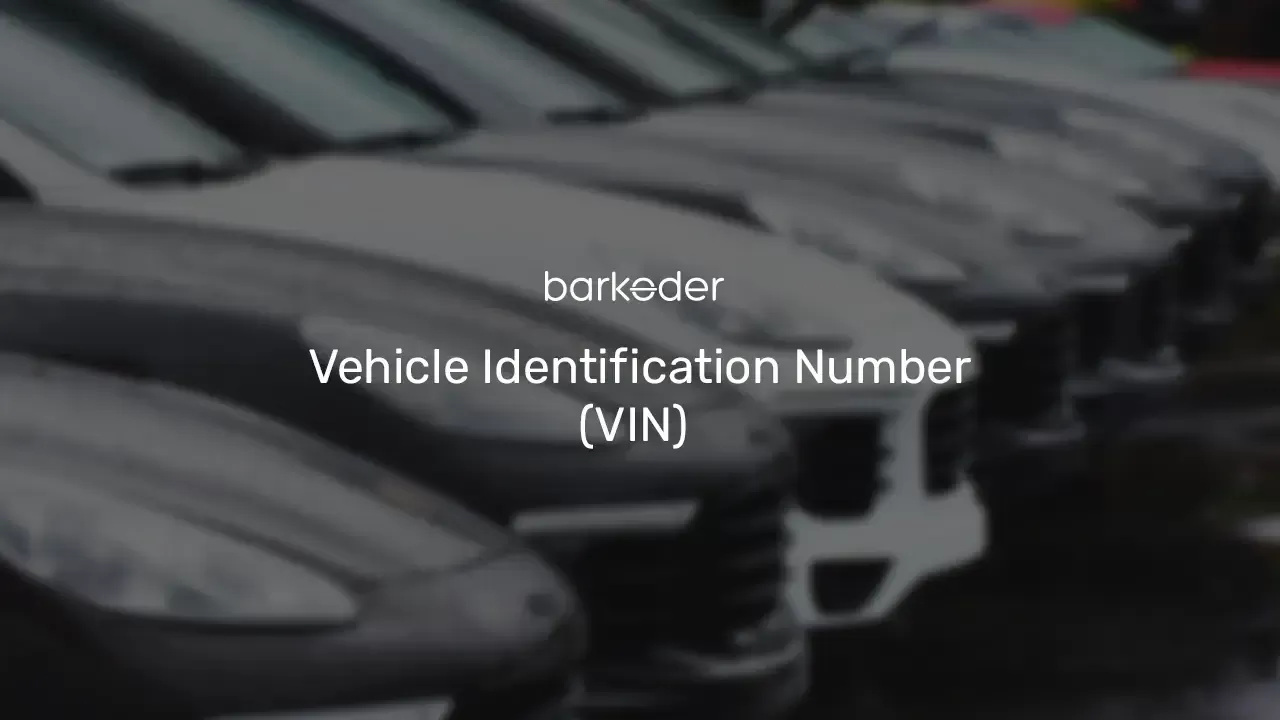
Vehicle identification Number (VIN) via barcoding
Vehicle Identification Number, scanning and processing
In the automotive industry, Vehicle Identification Numbers (VINs) serve as unique identifiers for vehicles, carrying crucial information about their make, model, year of manufacture, and other specific details.
The Vehicle Identification Number (VIN) is a standardized code used to uniquely identify motor vehicles. It typically consists of 17 characters and can include both letters and numbers.
Traditionally, barcodes like Code 39 or Code 128 have been used to encode VINs on vehicle components and paperwork.
These barcodes are effective for basic identification purposes, but they may have limitations when it comes to data capacity and quick readability.
Our barcode scanning solution features a specialized VIN mode compatible with traditional Code 39 and Code 128 formats, while also supporting newer, more advanced formats such as QR codes and Data Matrix. Although we excel at scanning Code 39 VINs—which comprise the majority of VINs in use—barKoder's SDK effortlessly scans 2D codes (the newer versions) by utilizing MatrixSight and Segment Decoding technologies.
These newer formats offer higher data density and faster scanning capabilities, making them ideal for modern applications.
Code 39
Code 39 has played a historical role and can still be found on many older cars in use today. Recognized for its simplicity and widespread acceptance, Code 39 efficiently encodes alphanumeric characters, serving as a reliable method for tracking and managing vehicle information.
Code 39's alphanumeric compatibility, capable of encoding letters (A-Z), numbers (0-9), and a few special characters, makes it an ideal candidate for representing VINs, which are alphanumeric by nature.

When used for VINs, Code 39 symbology adheres to specific rules inherent to the nature of VINs:
Fixed length: Unlike the variable length of standard Code 39 data, VIN barcodes have a fixed length, typically 17 characters.
Check character: While optional for normal Code 39 barcodes, a check character is required when used for VINs.
These constraints enable barcode scanners to identify VIN barcodes more reliably, but they also necessitate the use of VIN-specific scanning modes. Our demo app, available for iOS and Android, features a special VIN Scanning mode that showcases the ability to decode these barcodes effortlessly.
Moreover, barKoder's Segment Decoding® algorithm allows us to scan barcodes with significant deformation along the Z-axis, making it ideal for scanning slightly deformed VINs—such as those printed on paper for inventory listings or taped to car windows.
When encoding VINs using Code 39, the process follows the standard rules of Code 39 barcode symbology. However, it's crucial to note that VINs themselves adhere to a specific format defined by international standards. Each VIN is a unique code assigned to a motor vehicle, typically including information about the vehicle's make, model, year of manufacture, and other specific details.
Key points for using Code 39 to encode VINs:
- Character Set Compatibility: Code 39's alphanumeric capabilities align well with VIN requirements.
- Delimitation: Asterisks function as start and stop characters, clearly defining the barcode boundaries.
- Error Detection: An optional check digit enhances data integrity and accuracy.
- Adaptable Length: While Code 39 accommodates variable lengths, VINs typically consist of 17 characters.
- Encoding Mechanism: Each character is represented by a distinct pattern of bars and spaces.
- Print Quality Considerations: High-contrast, clear printing is essential for optimal scanning performance.
- Industry Adoption: Code 39 is extensively utilized in automotive sector processes and documentation.
Vin Encoding with Code 128 Barcodes
Code 128, a high-density, alphanumeric 1D barcode symbology, stands out in the automotive industry for encoding VINs. Known for its versatility, Code 128 efficiently represents alphanumeric characters, making it a good choice for encoding the diverse information embedded in VINs.
As mentioned, similar to Code 39, it can encode alphanumeric characters, however, due to a few key features it’s often considered superior to Code 39 for encoding VINs:
Higher Data Density
Code 128 has a higher data density compared to Code 39. This means that Code 128 can encode more information in a smaller space. VINs, which often contain a specific set of alphanumeric characters, benefit from the increased efficiency of Code 128 in terms of data representation.
High Data Security
Code 128 includes a built-in error-checking mechanism, which Code 39 is missing, that enhances data security. It uses a checksum formula to verify the accuracy of the encoded data during scanning. This helps ensure that the scanned VIN is correct and reduces the likelihood of errors in data transmission.
Wide character set
A Code 128 barcode can encode a full 128 ASCII character set. A Code 39 barcode encodes 39 characters in total.
In conclusion, Code 128 is a high-density linear barcode symbology that is widely used in various industries for encoding alphanumeric or numeric-only barcodes. It is characterized by its fast scanning capabilities, high density, versatility, and security features, making it an ideal solution for businesses that need to store and retrieve information quickly and efficiently. Whether it's for product labeling, document tracking, or inventory management, Code 128 provides businesses with a reliable and efficient barcode solution that meets their needs.
Utilized for encoding VINs, Code 128, much like Code 39, benefits from our Segment Decoding technology, ensuring effective scanning even for highly distorted VINs. Code 128 surpasses Code 39 due to its superior features, including higher data density, variable-length encoding, and enhanced error correction capabilities.
Segment Decoding
To experience the Segment Decoding algorithm, simply enable the "Misshaped Code Capture" option in the VIN Scanning Mode. This allows you to scan barcodes like those shown in the following images. As you'll see, these barcodes are severely deformed—a common occurrence when printed on a car's windshield or even paper. Our solution's ability to scan such distorted barcodes significantly enhances its VIN-reading capabilities.
Weird samples
As mentioned, our Segment Decoding technology, allows us to scan very weird barcodes. These may not be available out in the open but we will include a few just as well, just to showcase the power of our scanner. It's a flex, we will admit, but at any case try scanning them with our demo app for iOS or Android while setting the Segment Decoding option to Enabled



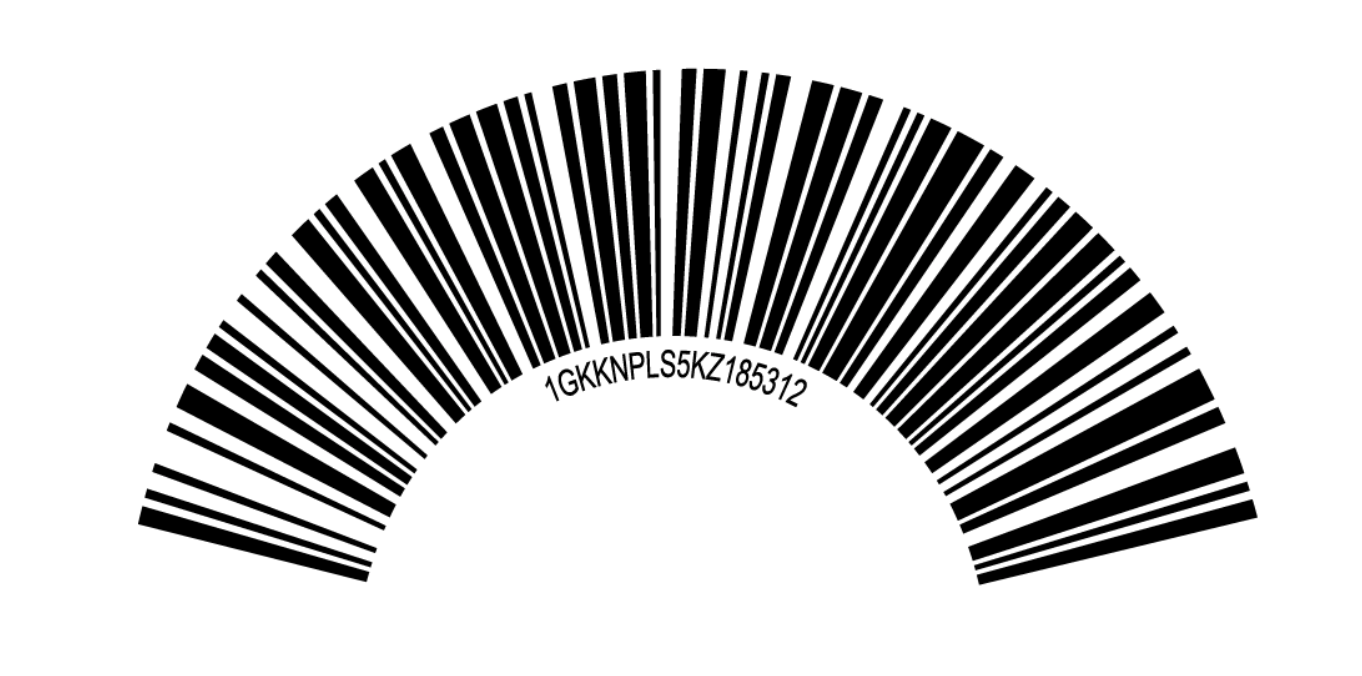
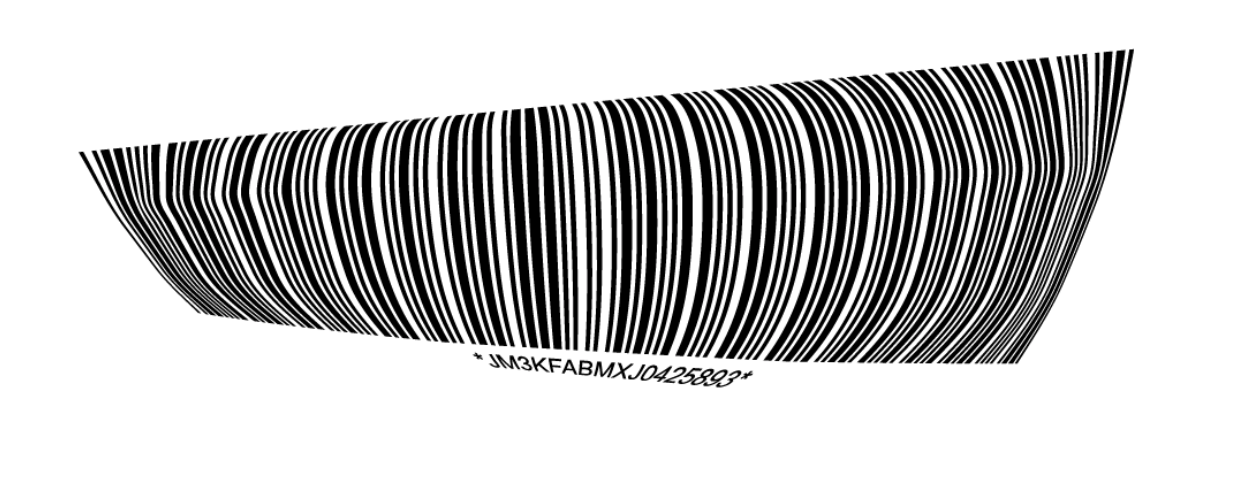


Testing
Testing Vehicle Identification Number (VIN) scanning involves verifying the accuracy and efficiency of systems designed to read and interpret VINs. These unique codes, assigned to individual vehicles, are crucial in industries like automotive manufacturing, insurance, and law enforcement. Evaluating the speed at which a system can scan and process VINs is especially important for applications requiring quick and efficient data retrieval.
Scanning VIN barcodes is fundamental to ensuring the precision and effectiveness of interpretation systems. As VINs are encapsulated within barcodes, accurate scanning is vital across various automotive sectors. From manufacturing to insurance and law enforcement, the swift and accurate retrieval of VIN data streamlines operations, whether verifying vehicle authenticity, processing insurance claims, or conducting investigations.
Our comprehensive testing used 17 VIN barcode samples, including formats like Code 39, Code 128, Data Matrix, and QR Code—reflecting the diverse standards in automotive applications. Notably, barKoder's reading rate scored 87.5%, nearly doubling that of competitor products subjected to the same test.
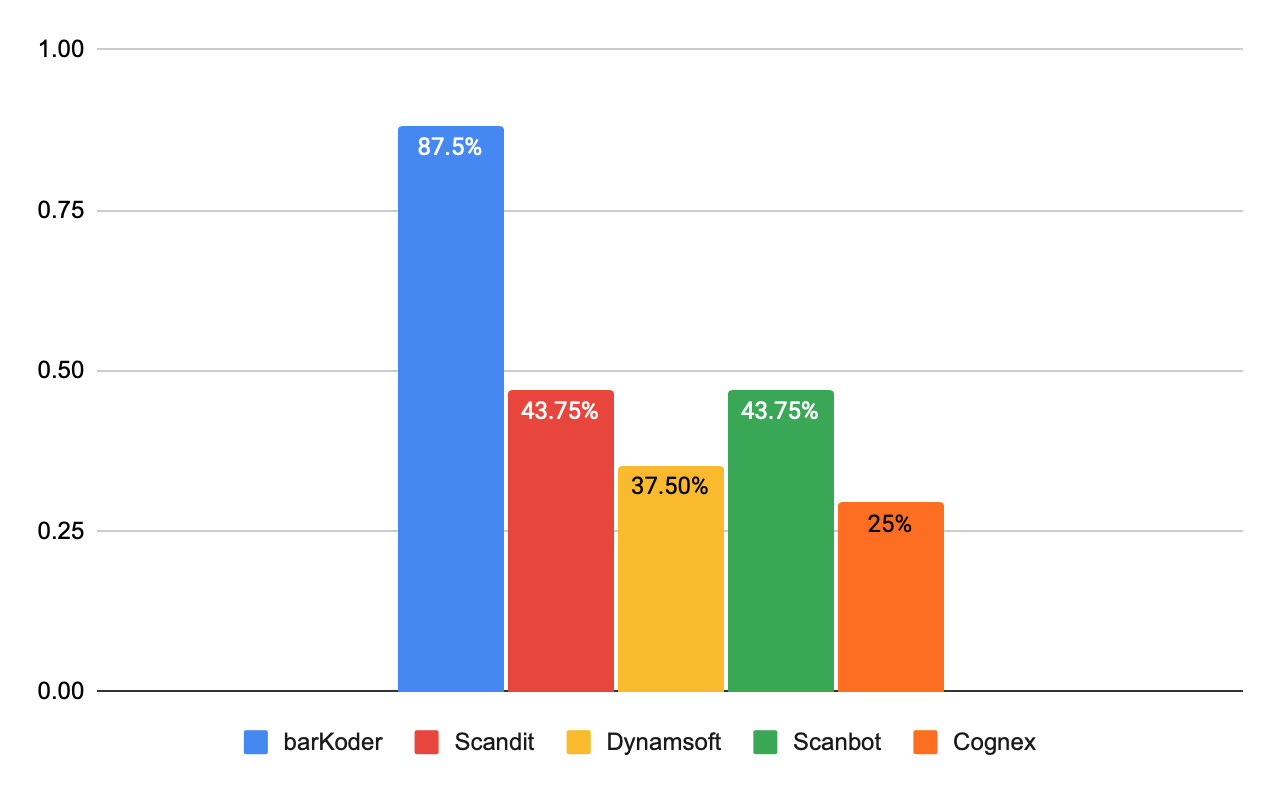
Sample Tests
If you wish to conduct similar tests, we put together a testing sheet specially for such a purpose, where most of the barcode samples that we used while performing the above tests can be found along with detailed description of the unique features of the barKoder SDK.