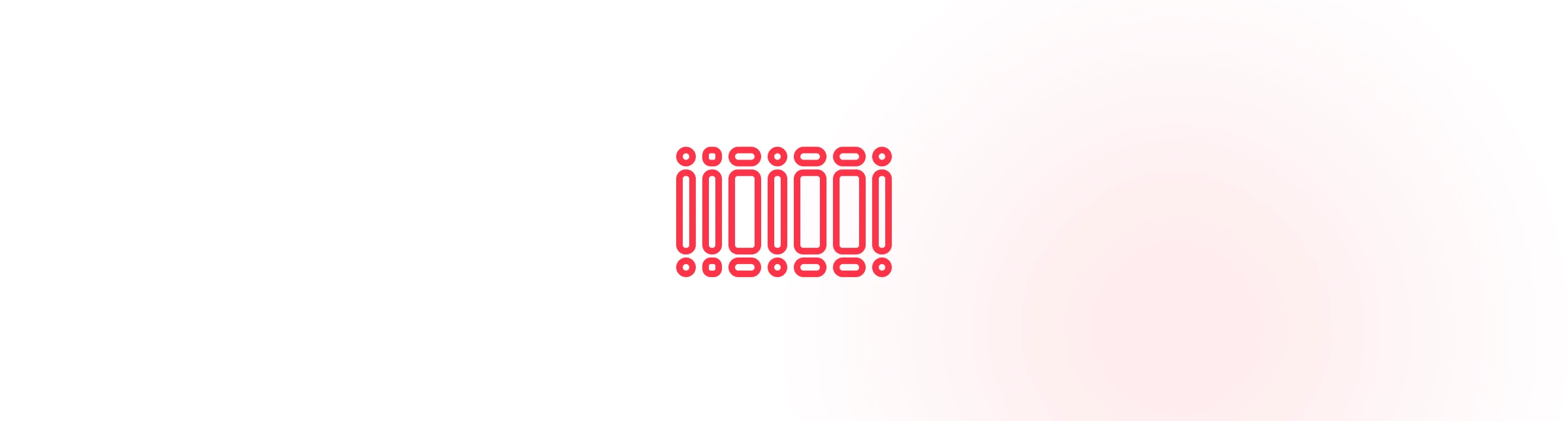
Enable Continuous Scanning on Capacitor
What is Continuous Scanning for Capacitor? #
Continuous Scanning is a feature in barcode scanning applications that allows for repeated scanning of barcodes without manually restarting the scanning process after each successful scan. It is implemented by configuring the scanner to keep the session open and adjusting the delay between duplicate scans.
How to enable continuous scanning? #
To enable continuous scanning, add the following code:
Barkoder.setCloseSessionOnResultEnabled({enabled: false});
Barkoder.setThresholdBetweenDuplicatesScans({value: 0}); // it can take values -1, or n > 0
Duplicate Scan Control #
You set it like this:
Barkoder.setThresholdBetweenDuplicatesScans({value: 0}); // it can take values -1, or n > 0
| Value | Behavior |
| -1 | Ignores duplicates completely — each barcode is scanned only once. |
| 0 | Allows scanning the same barcode continuously, with no delay between scans. |
| n > 0 | Allows scanning the same barcode again only after n seconds. |