
Comparison of barKoder SDK with open-source barcode scanner SDK's
After the first "barcode" was invented almost 40 years ago, the technology became commercially successful. In today's world, we see those symbologies practically everywhere. If you like to learn more about the different types of barcode symbology please check out this detailed blog post.
Which mobile barcode reader SDK is best for you will depend on the unique requirements of your company and project. This information should help you save time and focus your search.
Mobile barcode scanner library comparison
- Barcode Scanner SDK by barKoder is dependable and productive for personal developers and enterprises, with a world-class barcode detection algorithm and camera enhancement functionality.
- ZXing ("zebra crossing") is an open-source, multi-format 1D/2D barcode image processing library implemented in Java, with ports to other languages.
- ML Kit is Google’s machine learning expertise for mobile developers in one powerful and easy-to-use package.ML Kit makes it easy to implement ML technologies in your apps by bringing together Google’s ML technologies, such as the Google Cloud Vision API, TensorFlow Lite, and the Android Neural Network API, into one SDK.
Supported Barcode Types
1D Barcodes | 2D Barcodes |
Codabar | QR Code |
Code 11 | Micro QR Code |
Code 39 | PDF417 |
Code 93 | PDF417 Micro |
Code 128 | Aztec Code |
EAN/UPC Code | Aztec Compact |
MSI Plessey | Data Matrix |
Analyzing the barKoder mobile scanner SDK's performance vs ZXing and Google ML Kit
While reading rate and accuracy are the most vital metrics for measuring the performance, scanning damaged, low-resolution and blurred barcode samples is just as, if not more vital, since an average scanner can scan 90% of the samples, but the rest 10% that are usually damaged or distorted barcode samples that not every scanner can get the data from, our barKoder mobile barcode scanner SDK can do an excellent job with.
Among more than 500 damaged samples that we selected, 99.9% were scanned perfectly and quickly by barKoder. A random selection of 10 barcode samples will be examined utilizing barKoder, Google ML Kit and ZXing, analyzing their performance.
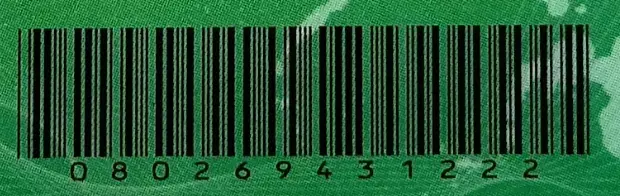
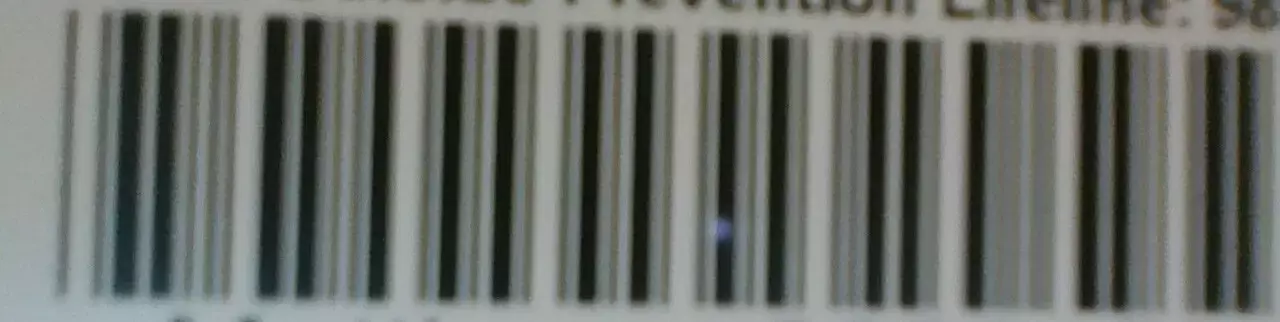
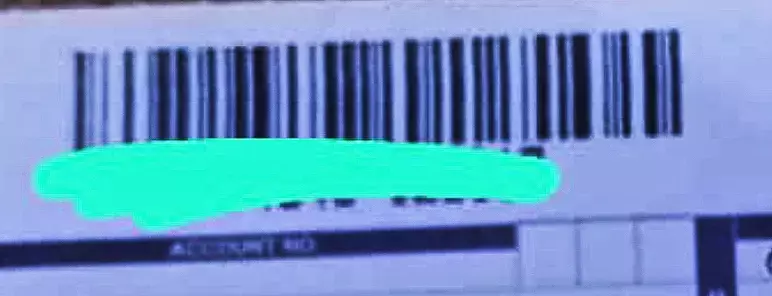
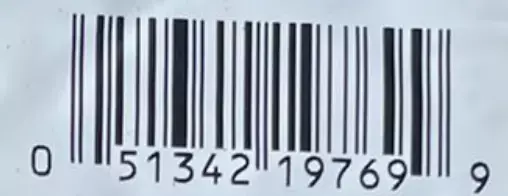

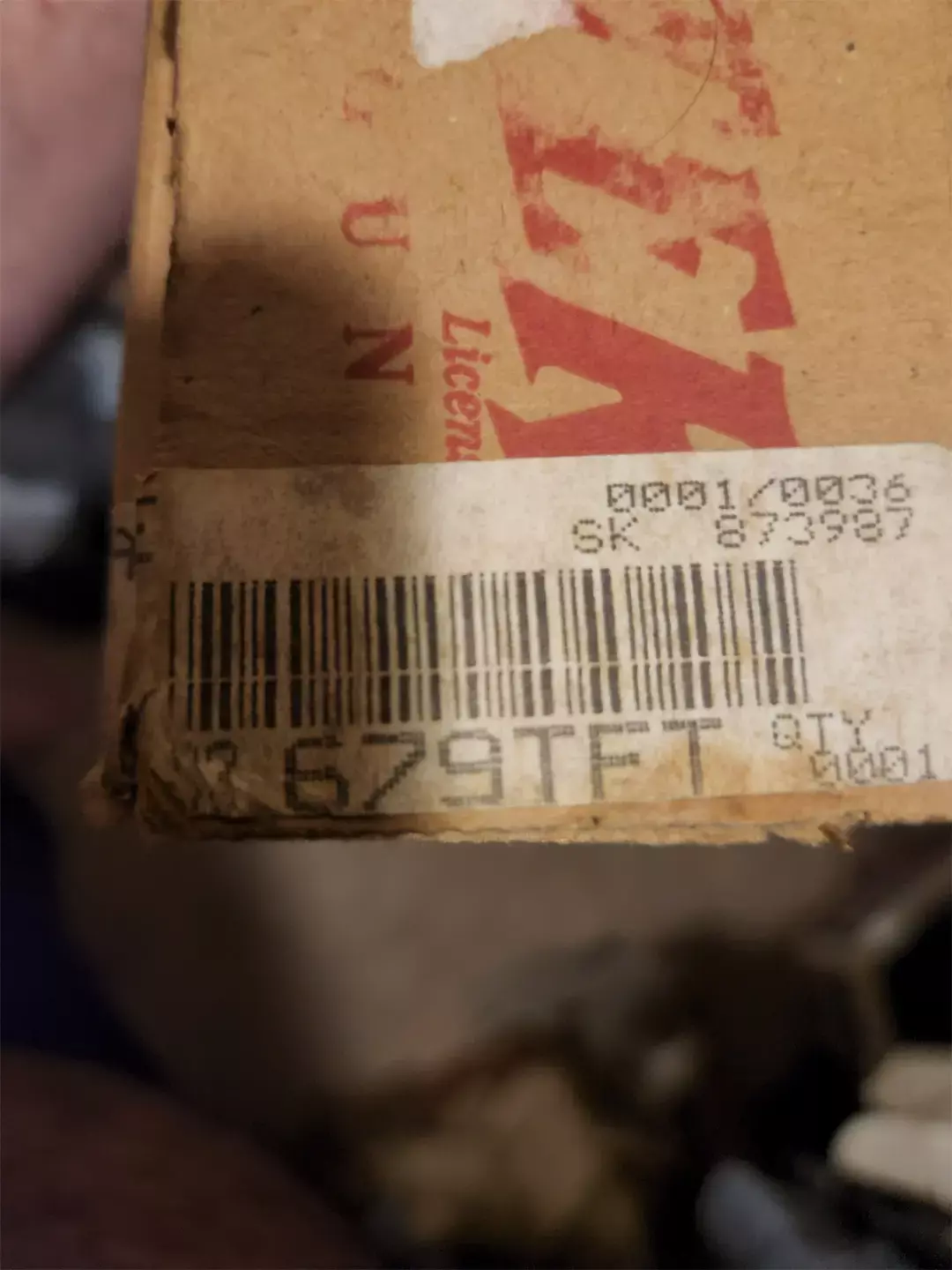



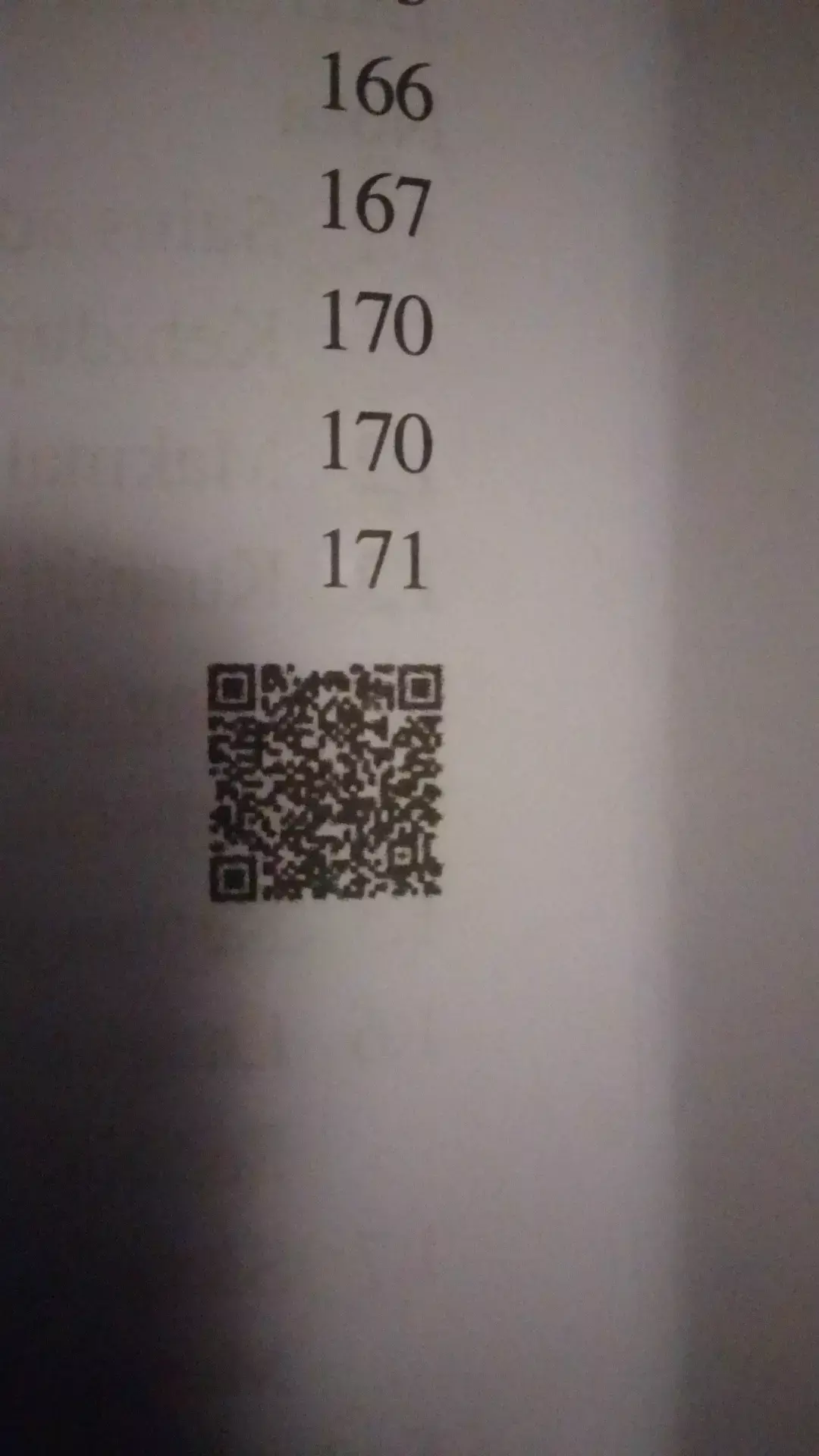
Results:
barKoder mobile barcode reader SDK - 10/10
ML Kit 2/10
ZXing 2/10
| Sample ID | Barkoder SDK | ML Kit | ZXing |
| Sample 1 | YES | NO | NO |
| Sample 2 | YES | YES | NO |
| Sample 3 | YES | NO | NO |
| Sample 4 | YES | NO | YES |
| Sample 5 | YES | NO | NO |
| Sample 6 | YES | NO | NO |
| Sample 7 | YES | NO | YES |
| Sample 8 | YES | NO | NO |
| Sample 9 | YES | YES | NO |
| Sample 10 | YES | NO | NO |
Integration and customer support
Google ML Kit is an easy-to-use tool that gives mobile developers access to Google’s machine-learning capabilities. The kit contains various APIs for different purposes, such as face detection, image labeling, text recognition – and barcode reading.
ZXing is free and open-source software. If you have an issue, you should seek for solution on community forums such as StackOverflow.
Barcode Scanner SDK by barKoder: We stand by our product, which is why we have a fantastic IT Support Team that is available around the clock and always willing to assist.
Adding extra APIs or libraries to improve the SDK is often a challenge for developers after integration is in place, but this is not the case with our product because our integration is simple and the SDK easy to integrate. barKoder's Mobile Barcode Scanner SDK meets both our own and the demands of our clients by making integration a non-issue. Just point the camera of your mobile device towards your barcode and liftoff!
- Barcode Scanner by barKoder for Android on Google Play Store
- Barcode Scanner by barKoder for iOS on Apple App Store
- Try the amazingly fast Android Barcode Scanner SDK by barKoder today!
- Fully customizable, reliable, and lightning-fast Barcode Reader SDK by barKoder for IOS
- Mobile Barcode Scanner SDK by barKoder for Flutter






