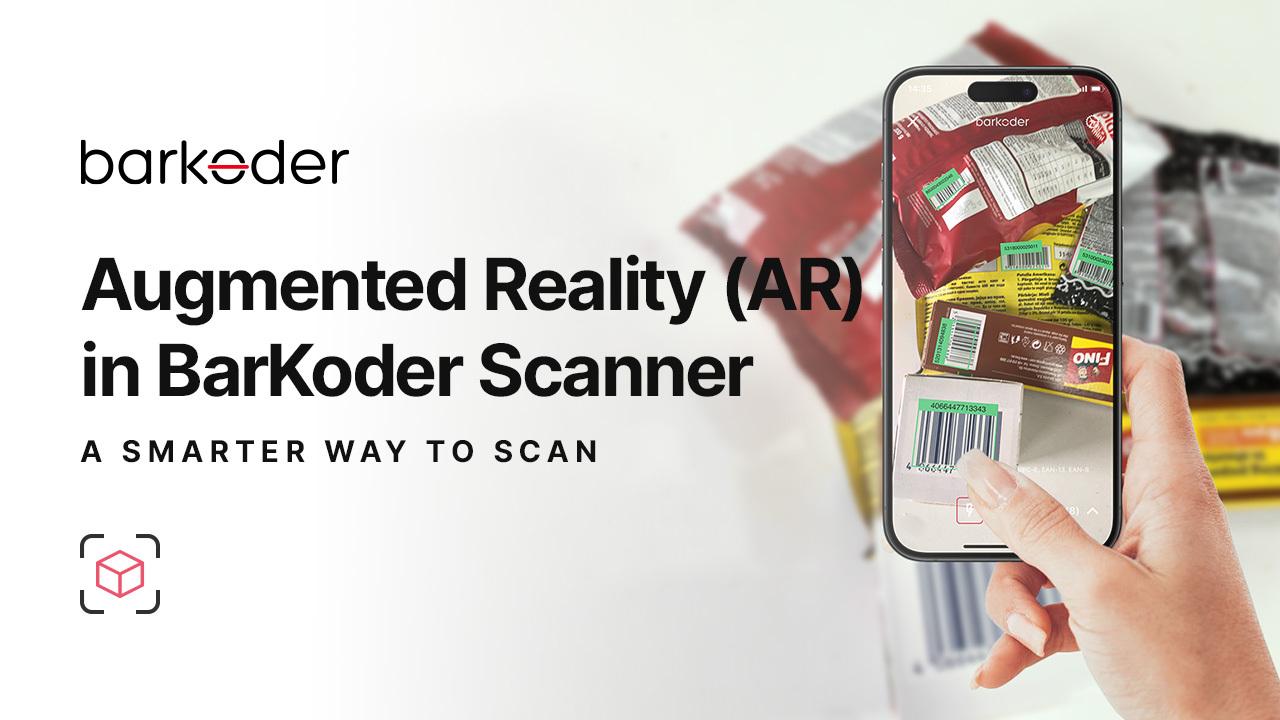
Augmented Reality (AR) in barKoder Scanner: A Smarter Way to Scan
Introduction
Augmented Reality (AR) barcode scanning is an emerging technology that blends traditional barcode and QR code scanning with AR overlays, creating an interactive, data-rich experience. In essence, AR barcode scanning uses a camera-equipped device (like a smartphone or smart glasses) to read barcodes while superimposing digital information onto the user’s view of the real world. This approach transforms a simple scan into a visual experience: instead of merely capturing data for back-end systems, front-line users instantly see relevant information – from product details to instructions – layered over physical items on their screen. As companies across retail, logistics, healthcare, and other sectors embrace digital transformation, AR barcode scanning has gained traction as a way to streamline workflows, reduce errors, and enhance decision-making at the point of work.
Current trends
AR barcode scanning builds on the widespread use of mobile devices as barcode scanners. barKoder leverages this rich history of mobile device scanning with phones and tablets. Several key trends are shaping its adoption and capabilities today:
Real-Time AR Overlays for Immediate Insight: AR overlays provide instant feedback after scanning. Modern applications can scan a barcode and immediately display useful data (text, icons, images) on the live camera view. For example, scanning an item might show its name, stock count, or next processing step directly on screen. This real-time data overlay turns each scan into actionable insight, streamlining tasks and reducing the need to switch between applications.
Simultaneous Multi-Barcode Scanning: While traditional scanners capture one code at a time, AR-enhanced systems can identify many barcodes in a single camera view. Using computer vision, a smartphone or tablet detects and decodes dozens of barcodes simultaneously. AR highlights each recognized code with a virtual marker or "bounding box," using different colors or labels to distinguish items. This capability is particularly valuable for inventory counts and batch processes.
"Find" Functionality and AR Guidance: AR-assisted search helps users locate specific items or barcodes among many. This "find mode" scans the environment and highlights target items with AR cues.
Mobile Devices as AR Scanners (BYOD): The widespread adoption of AR barcode scanning stems from using everyday mobile devices instead of specialized hardware. Modern smartphones and tablets can handle advanced scanning algorithms and AR graphics, enabling BYOD (Bring Your Own Device) scanning solutions. Using the device's camera and AR frameworks (like ARKit for iOS or ARCore for Android), businesses can implement AR scanning without investing in dedicated hardware. Personal devices' familiarity reduces training time, and their ubiquity makes mobile AR more practical than AR glasses for most applications.
Emergence of AR Smart Glasses for Hands-Free Scanning: While mobile devices currently dominate AR scanning, smart glasses and wearables are gaining interest for hands-free operations. Devices like Google Glass Enterprise, Vuzix, and Microsoft HoloLens are being tested in logistics and manufacturing for "vision picking" and real-time data display. Warehouse workers wearing AR glasses can see navigation instructions and item information while confirming picks through the built-in camera. DHL's 2014 pilot demonstrated this potential—AR glasses showing pickers where to go and what to pick improved efficiency by 25% while reducing errors. Though current AR glasses have limitations, ongoing improvements in wearable technology, including devices like Apple Vision Pro, suggest an expanding role for head-mounted AR scanning.
AI and Spatial Awareness Enhancing Scanning: AI integration is improving AR scanning's detection and contextual understanding. AR uses spatial tracking to locate barcodes in 3D space—an area where barKoder invests significant development time and resources. This capability is considered a high priority, as it represents a major advancement in barcode scanning technology.
AR is transforming barcode scanning from simple data capture into an engaging visual experience. Modern scanning apps guide users with on-screen graphics, handle multiple codes simultaneously, and deliver real-time information. Through AR barcode scanning, you can instantly access reviews, nutritional information, and how-to guides with a single scan. It's like having an encyclopedia in your pocket. No more digging through packaging or websites for basic information. As more brands embrace this technology, we'll see innovative applications that simplify our lives and enhance our decision-making.
Real World Use Cases Across Industries
Augmented reality barcode scanning is being used across many sectors to optimize operations and enhance user experiences. Here we highlight key use cases in retail, logistics, healthcare, and beyond:
Retail and Customer Experience
In retail, AR barcode scanning is improving both store operations and the shopping experience. Store associates equipped with AR scanning apps can quickly access product information and inventory data by scanning item barcodes on shelves. For example, when a customer asks about a product, a clerk can scan its barcode with a smartphone; an AR overlay might instantly show stock levels, sizes available in the back, or product ratings on the screen. This means the associate doesn’t have to leave the customer to check a computer in the stock room – they can provide answers on the spot, improving customer service. One AR-powered app (CaptureID by P4IT) demonstrated exactly this: upon scanning an article’s barcode, the employee sees real-time inventory and pricing info overlayed, and even customer reviews, effectively bringing the rich online shopping data into the physical store. Such capabilities not only speed up service but also empower sales staff to upsell or correct pricing errors immediately.

AR scanning also enhances customer self-service. Shoppers can use retailer apps on their own phones to scan product barcodes for additional info. With AR overlays, they might see nutritional facts pop up next to a food item, or a 3D model of a toy after scanning its box. In grocery stores, an AR app can let a customer scan an entire shelf; the app recognizes barcodes and highlights items that meet certain criteria – for example, glowing outlines around products that are gluten-free or on sale. This personalized information at a glance helps consumers make informed decisions quickly. Promotions and loyalty integration is another angle: scanning a barcode on a store display could trigger an AR experience with a special offer or product demo video, blending marketing with utility. All these retail use cases center on delivering information at the moment of decision, which AR does far more intuitively than traditional scanning by visually linking data to the product in hand.

Logistics and Warehouse Operations
Warehousing and logistics have been early adopters of AR in barcode scanning due to the high potential for efficiency gains. One of the most powerful applications is AR-assisted order picking (vision picking). In a warehouse scenario, pickers normally use handheld scanners or paper lists to find items. With AR, a worker can use a mobile device or AR glasses that not only scans barcodes but also guides them through the picking process visually. When an order is received, the system creates an optimized pick path; as the worker moves, AR overlays direct them to the correct aisle and bin, highlight the item to pick, and even show how many to take. Each time an item’s barcode is scanned (either by looking at it with smart glasses or using a phone), the system confirms the correct pick with an AR checkmark or voice cue. DHL’s pilot of AR vision picking in the Netherlands is a hallmark example – employees wearing AR glasses saw navigation arrows and item info in their view and scanned via the glasses, which led to a 25% increase in efficiency and a reduction in errors during picking (dhl.com). This hands-free picking means workers don’t have to juggle paper or handheld terminals, allowing them to use both hands for moving items while the AR system handles navigation and verification.
Another logistics use case is inventory management and stock counting. AR scanning allows workers to do cycle counts or inventory audits much faster. Instead of scanning items one by one, they can pan a tablet across a shelf and capture many barcodes at once (multi-scan), with AR overlays showing which items have been scanned. This real-time feedback prevents misses and duplicates, ensuring an accurate count. AR overlays can also display metadata like product names or quantities needed, right on the shelf image, so staff immediately sees if an item is out of place or low in stock. Parcel sorting and loading is another area seeing AR use: by scanning package labels, workers using AR apps get on-screen guidance for where each box should go (e.g., highlighting a parcel and overlaying “Truck 5” or a color code indicating its destination). This speeds up loading operations and reduces misrouted shipments by visually verifying each item’s sorting.

There are also benefits in shipping and receiving processes. When receiving goods, an employee can scan incoming box barcodes; AR could overlay information like “Item X, destined for Aisle 3” or flag if this delivery is high-priority. In loading docks, AR might show the optimal stacking order: scanning a pallet’s barcode might produce an AR overlay listing its contents or orientation instructions (minimizing the need to check printed manifests). Some warehouse management systems now integrate AR to automatically verify pallet labels – for example, Reflex WMS uses a combination of AI and AR to instantly verify that the right boxes are on a pallet by scanning all their barcodes and overlaying confirmation ticks or alerts on the screen (reflex-logistics.com).
It’s worth noting that while AR via smart glasses is promising for logistics, many implementations currently use smartphones or tablets. One reason is performance: scanning via wearable cameras can be slower or less accurate than using dedicated scanners. In fact, early AR picking solutions often still relied on ring scanners or handheld devices in tandem with the glasses, to ensure quick barcode capture. However, continuous improvements are closing this gap. The expectation is that AR glasses will soon be able to scan as quickly and reliably as legacy scanners, eliminating the need for separate devices. Already, companies like Honeywell and Zebra (traditional scanner manufacturers) are offering AR-enabled wearable scanners and displays, signaling that hands-free AR scanning will likely become mainstream as hardware improves.
Healthcare and Medical
Healthcare organizations are leveraging AR barcode scanning to improve patient safety and streamline clinical workflows. Patient identification and care is a critical use case: nurses and caregivers can scan a patient’s wristband barcode with a smart device and immediately see AR overlays with that patient’s information (name, allergies, medications, etc.) on the screen. This instant verification via AR adds a layer of safety – for example, the caregiver can confirm they have the right patient and see any critical alerts in real time, without flipping through charts or electronic records on a separate computer.
Medication administration is another area transformed by AR scanning. When a nurse scans a medication barcode (on a vial or a syringe), an AR-enabled app can display essential details like the drug name, dosage, expiration date, and patient-specific instructions overlayed on top of the item. For instance, after scanning a medication, the screen might show “Dose: 5 mg – OK to administer, No known allergies” hovering next to the actual medication in view. This helps ensure the five rights of medication safety (right patient, drug, dose, route, time) in a highly intuitive way. By seeing a visual confirmation and any warnings immediately, healthcare staff can catch errors (like wrong dosage or expired meds) before they happen, thus enhancing patient safety. In busy hospitals where every second counts, such AR-enhanced scanning can reduce the cognitive load on staff and minimize reliance on memory or manual double-checks.

Beyond patient care, AR barcode scanning aids in asset and inventory management in healthcare. Hospitals have countless supplies and medications to manage. Staff can use AR scanning to track medications, lab samples, or equipment. For example, scanning the barcode on a lab sample tube might trigger an AR overlay showing the required storage temperature or the patient name for that sample, helping lab techs sort and handle specimens correctly. Similarly, in a pharmacy or supply closet, an AR app could highlight which medicines are approaching expiration after scanning their barcodes, or guide a technician to the correct bin by overlaying directional arrows on the live camera view. The technology essentially brings visibility to the last meter – from the pharmacy database directly to the shelf via AR – ensuring that the right items are picked and used. This has proven especially useful during the pandemic, where efficient tracking of medical inventory (like PPE and vaccines) was crucial. By turning ordinary mobile devices into smart scanners with AR, healthcare providers gain flexibility without investing in specialized hardware, and they benefit from the same enterprise-grade scanning performance needed for reliable results in critical environments.
Manufacturing and Field Services
In manufacturing, AR barcode scanning is improving quality assurance and maintenance tasks. Production line workers can scan component barcodes and immediately see AR overlays with assembly instructions or verification checks. For instance, when a part is scanned, an AR system connected to backend systems (like an MES or ERP) can pull up the work instructions and project them onto the technician’s display. This might involve highlighting where the part goes or showing the next steps in assembly. By scanning a QR code on a machine, maintenance technicians can similarly bring up AR diagrams or service logs right in their field of view, guiding them through repairs step by step. This combination of barcode triggers with AR content ensures that the latest procedural information is always accessible on-site, reducing errors in complex assembly or repair processes.
Inventory and warehouse functions in manufacturing also mirror the logistics use cases described earlier: AR scanning helps quickly locate parts and materials on the factory floor. A worker can walk into a parts warehouse, scan a code on a shelf label, and see AR arrows pointing to the exact bin they need to pull from, rather than manually searching rows of shelves. AR overlays can confirm if the correct part was picked by cross-referencing the scanned barcode with the work order, displaying a green checkmark or the part number in context. Some industrial AR systems allow technicians to register new parts or work orders by scanning a code which then triggers retrieval of all relevant data and checklists in AR, streamlining what used to be a paperwork-heavy process.
In field service (maintenance of equipment in the field, utilities, etc.), technicians use AR scanning to identify assets and get instant data. Scanning the barcode or QR code on an electrical panel, for example, could overlay information like the panel’s maintenance history, last inspection date, or next steps to perform. This not only saves time flipping through manuals but also helps newer technicians perform like seasoned experts with AR guidance. Companies are starting to use QR codes as markers to anchor AR content: one scan can call up a 3D visualization or annotated guide that stays in place on the equipment as the worker moves around. Such spatial AR anchored by barcodes is an intuitive way to tie digital instructions to physical objects reliably.
Challenges in AR barcode scanning
Despite its promise, AR barcode scanning also comes with challenges that organizations must consider:
- Hardware Limitations (Battery Life and Performance): Running continuous scanning and AR graphics can be demanding on devices. Battery drain is a practical concern, AR smart glasses in particular often have limited battery life, sometimes not lasting a full work shift with intensive use. Even smartphones can drain quickly when using the camera and processing AR visuals for long periods. Performance-wise, scanning via cameras can be slower in some cases than using a laser scanner, especially on wearable devices. Image-based scanning may struggle with motion blur, poor lighting, or angled barcodes, affecting speed. To mitigate this, current AR solutions sometimes pair glasses with auxiliary scanners or allow switching to a more basic camera mode when needed. Ongoing improvements in device hardware (more efficient processors, better cameras, battery innovations) are gradually alleviating this, but for now, battery management and device selection are key considerations in any AR scanning deployment.
- Accuracy and Reliability in Diverse Conditions: For AR scanning to truly replace traditional methods, it must be extremely reliable across various real world conditions. Challenges arise with glare, low light, or damaged barcodes, the computer vision algorithms need to handle these gracefully, or the AR overlay might not recognize a code and fail to provide feedback, this is something that the top SDK providers like barKoder do very well so it’s slowly turning into a historical challenge. Top SDKs have made great strides in decoding accuracy (using techniques like multi-frame scanning and AI enhancement), there is still a perception to overcome that camera scanning might be less consistent than dedicated industrial scanners. Network reliability, however, is another factor: if AR apps need to fetch data from cloud systems after a scan, any latency can disrupt the “instant” AR experience. Ensuring offline functionality or local caching for critical info is thus important for reliability. Essentially, AR barcode solutions must prove they can match the speed and scan success rates of red-laser scanners under all conditions – something that is improving year by year but requires careful testing in each use case scenario.
- User Adoption and Ergonomics: Introducing AR in established workflows can face user resistance or training issues. Some workers may find the new interface distracting or hard to trust initially (e.g., relying on a phone screen or headset instead of their traditional scanner or paper list). There can be a learning curve in getting comfortable with AR visuals and multi-scanning features. Ergonomics is also a consideration: holding up a phone for scanning many items (or wearing a heavier headset) can cause fatigue. If the AR overlays are cluttered or not designed well, they might overwhelm or confuse users rather than help. To address this, solutions need to prioritize a clear, uncluttered UI and possibly allow customization of what info is shown to avoid overload. Early and continued training, plus demonstrating quick wins (like how AR find mode saves time), can help drive adoption. It’s also important to gather user feedback to refine the AR experience – making sure it truly aids rather than complicates the task.
- Integration and IT Complexity: Deploying AR barcode scanning at scale means integrating it with existing enterprise systems (WMS, ERP, EHR, etc.). Ensuring that scan results trigger the right database lookups and that the AR app displays up to date information requires robust integration. This can be complex and might involve custom development or middleware. IT departments need to manage device provisioning (especially if using BYOD – handling security of personal devices accessing corporate data). Additionally, companies must maintain the AR content (e.g., if an overlay shows product info, that data must be kept current from the source system). All this can introduce new challenges in IT workload and data governance. Data security and privacy is another consideration: cameras are continuously capturing the environment, which could be a concern in sensitive areas (like patient rooms or confidential documents in view). Solutions often need to ensure that no imagery is stored or that it complies with privacy regulations if it is (for example, healthcare AR scanning apps must be HIPAA compliant). Addressing these backend and policy concerns is part of the challenge when rolling out AR scanning in regulated or large scale environments.
- Cost and ROI: While using existing smartphones can be cost-effective, certain AR implementations (especially with smart glasses or custom software) can be expensive upfront. High-end AR headsets and their required infrastructure (device management, support, spares) represent a significant investment. Companies must weigh the ROI: for some, the efficiency gains (like 25% faster picking) justify it quickly; for others, the benefits must clearly outweigh cheaper alternatives (like simply using handheld scanners or RFID). It’s also worth noting that AR projects can start small (pilot programs) but scaling to an entire operation might reveal hidden costs, such as the need for more IT support or the replacement cycle for devices that wear out quickly in industrial use. As AR technology matures and becomes more common, hardware costs are expected to come down, and proven case studies help make the ROI case stronger. Still, decision makers should plan for the total cost of ownership, including maintenance of both hardware and the AR software (licenses or subscription fees for SDKs, updates, etc.).
Competitive Landscape
Several companies and SDK providers are at the forefront of AR barcode scanning, each contributing unique innovations. Here’s a brief overview of some key players and what differentiates them:
- Scandit: Scandit is widely recognized as a leader in mobile data capture and has been pioneering AR overlay features for barcode scanning. Its SDK and apps (like Scandit Express) enable high-performance scanning on smart devices and provide out-of-the-box AR functionalities such as MatrixScan. MatrixScan AR allows scanning of multiple barcodes at once and overlays information bubbles or highlights onto each identified item. Scandit’s AR overlays are highly customizable – developers can highlight specific barcodes, add icons or text next to them, and even implement “find object” AR markers for guided searches. A notable innovation from Scandit is the “Find” feature (MatrixScan Find), which was among the first to use AR to visually guide users to the correct item among many. The company’s focus on enterprise use cases in retail and logistics (e.g., inventory count with AR feedback) has made its platform a go-to for large deployments. Scandit also emphasizes ease of integration (supporting various frameworks and providing a robust library of UI components) and has proven its reliability in industries from grocery retail to healthcare. Its differentiator lies in the combination of scanning speed/accuracy with sophisticated AR visualization, all on common smart devices.
barKoder: barKoder is a newer entrant gaining attention for its industrial-grade scanning SDK that recently introduced AR capabilities. The barKoder SDK’s AR mode is designed to work out-of-the-box for developers, meaning one can enable AR overlays without heavy custom coding. In their latest release, barKoder added real-time AR multi-scanning, which can identify and track multiple barcodes simultaneously and visually distinguish the relevant ones. This feature is aimed at streamlining complex scans – for example, rapidly finding one barcode among many by highlighting only matches. barKoder emphasizes developer flexibility as well: they introduced a
BarkoderARConfigclass that lets developers customize AR behavior, overlay styles, and even gesture controls for interacting with AR content. This suggests barKoder is focusing on a balance between plug-and-play AR features and the ability to tailor the experience. While perhaps not as large in market presence as Scandit, barKoder’s noteworthy differentiator is making AR scanning accessible across multiple platforms (Android, iOS, web via WASM, etc.) with a unified SDK. barKoder's commitment to continuous improvements (recently adding OCR support and enhancing 1D/2D code detection) positions them as a competitive alternative, especially for organizations looking for flexibility and cost-effectiveness.- Dynamsoft: Dynamsoft is known for its robust Barcode Reader SDK, often used in various industries for its accuracy and speed. While traditionally a pure scanning engine provider, Dynamsoft has incorporated AR elements in example applications and features. One highlight is their approach to batch scanning with AR feedback – Dynamsoft’s solution can scan 20+ barcodes simultaneously and uses on-screen overlays to provide real-time results and guidance. As part of this, they leverage ARKit on iOS for what they call an “AR Camera” mode, which introduces spatial awareness to scanning. This unique feature tracks the position of each detected barcode in the environment, allowing the system to mark items already scanned and identify duplicates by location. It’s an innovative way to ensure near 100% accuracy in bulk scanning: users see a visual confirmation of each code captured and can move the camera to catch any missed ones, with the app intelligently avoiding double-counting. Dynamsoft’s SDK is also popular among developers for its cross-platform support and frequent updates. Their focus is not a dedicated AR interface like some competitors, but rather providing the building blocks to integrate AR features into custom applications. For example, they’ve published demos of AR-enhanced scanning in pharma, where scanning a drug barcode brings up an AR label with drug info and even interacts with a database for verification. Dynamsoft’s differentiator is highly optimized barcode recognition (for dozens of symbologies) combined with the flexibility to build AR use cases on top of it. Enterprises that want fine-grained control often choose such SDKs and then use AR frameworks (like ARCore/ARKit) alongside, which Dynamsoft actively supports with tutorials and sample code.
- Other Notable Solutions: In addition to the above, there are other players blending AR with scanning. Scanbot SDK (by Capture SDK) offers an AR overlay option in its mobile scanner, allowing recognized barcodes to be highlighted in an AR fashion for better UX. This is useful in multi-scan scenarios where users might tap an overlay to select a specific barcode if multiple are in view. Code Corporation (known for enterprise-grade scanning hardware and software) has its CortexDecoder engine, which was chosen for the P4IT CaptureID app mentioned earlier. While Code Corp’s engine itself doesn’t provide AR visuals, the success of CaptureID shows how their high-performance decoder can be integrated into AR apps. Major device manufacturers like Honeywell and Zebra are also enabling AR on their platforms: Honeywell’s SwiftDecoder SDK, for instance, can turn device cameras into fast scanners and could be paired with AR visualization in customized enterprise apps. And we’d be remiss not to mention tech giants dipping their toes in the water – Google’s ML Kit and Apple’s ARKit themselves don’t offer full AR barcode solutions out-of-box, but they provide the underlying recognition and AR environment that many of these SDKs build upon. Finally, as AR becomes more mainstream, we might see more open-source or specialized solutions tailored to certain niches (for example, AR scanning specifically for manufacturing assembly, with tight integration to CAD models, etc.).
In summary, the competitive landscape is vibrant, with Scandit, barKoder, and Dynamsoft standing out as key SDK providers offering AR-enhanced scanning capabilities. Scandit leads with a comprehensive, polished AR experience and broad enterprise adoption; barKoder is innovating on accessibility and multi-platform AR features; Dynamsoft provides the powerful engine for those who want to create custom AR scanning solutions. Each brings something unique – whether it’s Scandit’s no-code Express apps, barKoder’s developer-centric flexibility, or Dynamsoft’s near-100%-accuracy approach – and this competition is driving rapid improvements in the technology. The result is a win for end-users: faster, smarter, and more interactive barcode scanning solutions that continue to evolve.
Exploring AR Mode with barKoder SDK
The barKoder SDK focuses primarily on barcode scanning, including 1D/2D barcodes, with high-performance real-time detection, camera handling, and platform-native features. As of now, barKoder SDK support AR (Augmented Reality) features.
To demonstrate AR integration using barKoder, you will need the latest version of the SDK, which is available from our official download page. Ensure that you are using the newest version to access the latest features and stability improvements.

iOS:
guard let config = barkoderView.config else { return }
config.closeSessionOnResultEnabled = false
config.arConfig.arMode = .interactiveDisabled
Android:
bkdView.config.setCloseSessionOnResultEnabled(false);
bkdView.config.arConfig.arMode = BarkoderARMode.InteractiveDisabled;
For best results, don’t forget to set the camera to Full HD resolution (1920x1080) and enable Slow Decoding mode in barKoder’s configuration.
iOS:
guard let config = barkoderView.config else { return }
config.barkoderResolution = .FHD
guard let decoderConfig = barkoderView.config?.decoderConfig else { return }
decoderConfig.decodingSpeed = .init(2)
Android:
bkdView.config.getDecoderConfig().decodingSpeed = Barkoder.DecodingSpeed.Slow;
bkdView.config.setBarkoderResolution(BarkoderResolution.FHD);
Final Thoughts
Augmented Reality barcode scanning is redefining how we capture and utilize data from the physical world. By fusing the quick identification capabilities of barcodes with the rich, contextual overlay of AR, it enables a level of immediacy and insight that was previously unattainable in frontline operations. The current trends – from multi-barcode AR feedback to AR-guided picking – demonstrate that this technology is not just a gimmick, but a practical tool delivering real value. We’ve seen how industries like retail, logistics, and healthcare are harnessing AR scanning to boost efficiency, accuracy, and user satisfaction, fundamentally transforming workflows and customer experiences for the better.
The new version of our SDK can be obtained by registering on the barKoder Developer Portal and visiting our Repository sub-page. Each registered account can utilize the self service for generating a completely free trial license for an initial duration of 30 days that will grant you a full run to evaluate the capabilities of our mobile & web barcode scanner SDK for up to 50 devices. If your project has somewhat different requirements, we'll be happy to hear from you.






